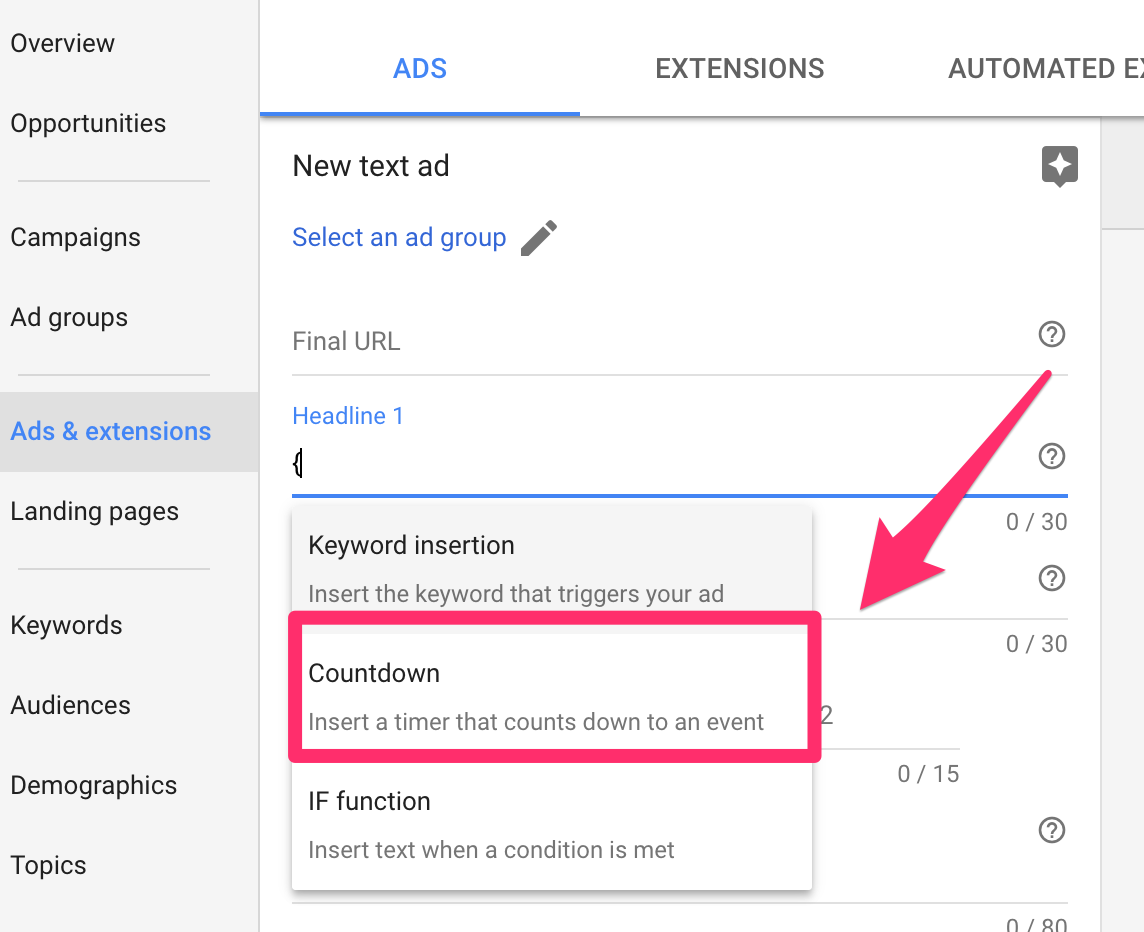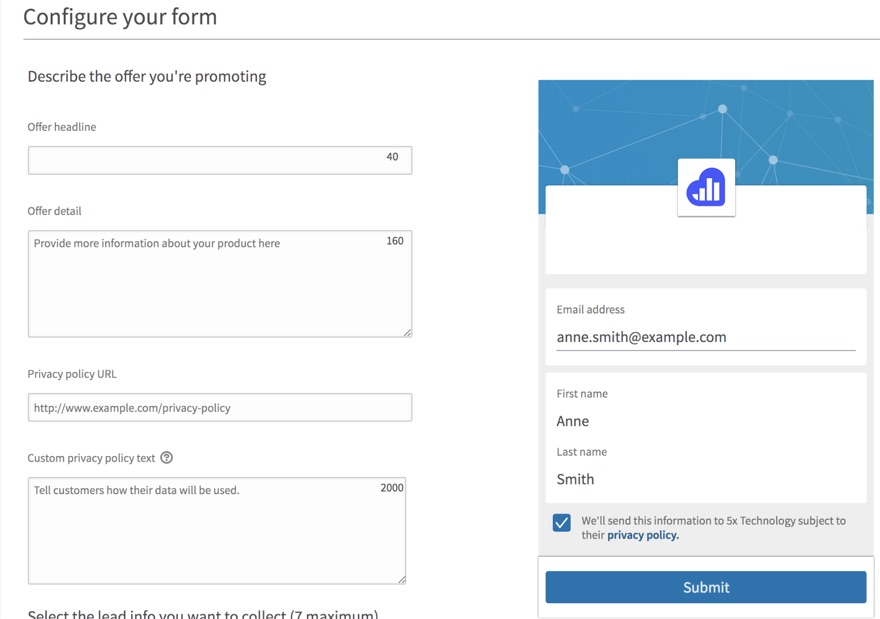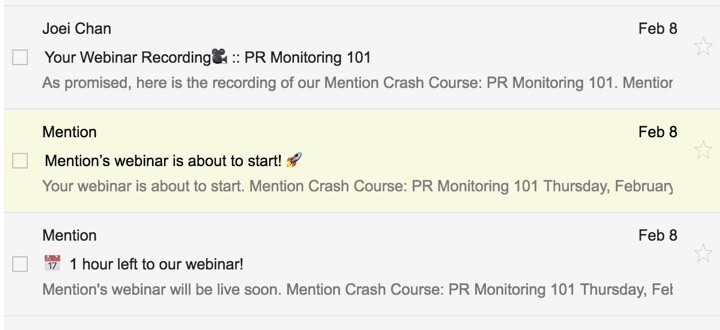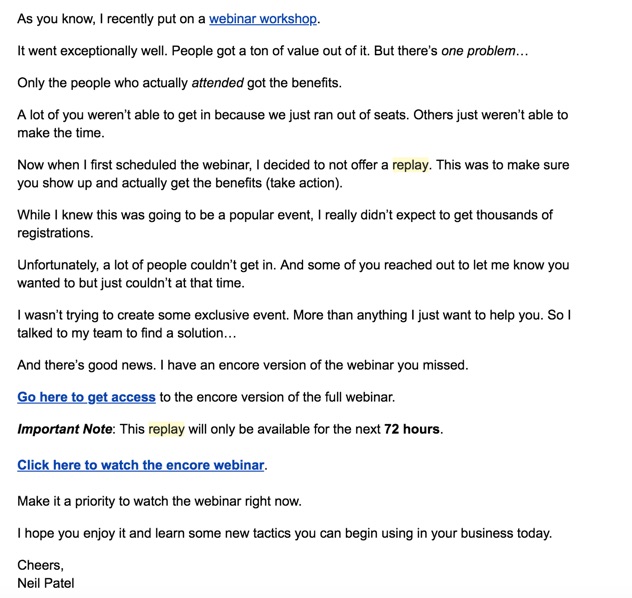Are you producing lots of great content on a regular basis but still not seeing organic traffic?
The issue may be a lack of external sites linking to you, also known as backlinks. While SEO has evolved over the years, backlinks still remain as one of the most important SEO ranking factors.
What you shouldn’t do is get involved in shady link schemes. This is known as black hat SEO, and it is unethical and ineffective over the long run.
The key to getting backlinks in a sustainable way, without begging for them, is to continually produce high-quality content that people want to link to and share.
So, when you’re thinking of your link building strategies, keep these 14 in mind and try any or all of them. Give each a lot of effort and measure the results appropriately.
Click here if you’d prefer to skip this list and just go straight to the infographic.
1. Original Research
Conducting research and surveys isn’t cheap in time or cost, but outlets like Hubspot and ConversionXL routinely conduct and publish research findings because they generate backlinks.
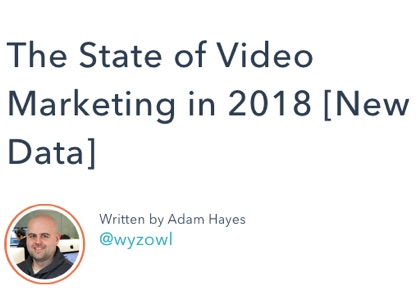 Hubspot frequently publishes blog posts like this
Hubspot frequently publishes blog posts like this
My friend Brian Dean has also published research-based blog posts:
And has seen a lot of backlinks from the blog post:
If you prefer to not do research yourself or hire a researcher, you can reach out to other companies that conduct research and publish it in PDFs. Ask them for the PDF and if you can write a short blog post that summarizes the findings, or summarizes parts of it, in exchange for a link to their landing page to download the full report. You’ll still get a lot of links and social traffic, even if the data isn’t yours. You’re simply reporting on it.
After all, that’s what all science publications (i.e. ScienceDaily) do everyday. They write reports and summarizations of the latest scientific research, and cite the study in their article.
When your article is ready to go, it may help to put something like this in the headline:
- New Research
- New Findings
- New Data
This way, people browsing on Google or social will see that it’s research-based, and they’ll want to check out your article.
Finally, when you release original data, reach out to some companies you have relationships with that may be interested in sharing your research. You can write to them with a simple request – here’s the research we did, here’s the article of the research, maybe it would come in handy for you at some point in the future.
Bonus points if you create an infographic based on your original research.
2. Create Long-Form Guides
More and more publishers are cutting their word counts short and producing content with few words. You can stand out and get backlinks by creating 10x content and giving it away for free.
This involves finding something useful that people will want to read, examining the competition, and creating something 10x better. You (or a writer you hire) will write about 15,000 words, and split the organization up into different chapters.
I’ve created many of these guides and published them Quick Sprout.
Ramit Sethi produced a guide to personal finance and now he ranks #1 on Google for the query personal finance guide.
Brian Dean wrote a keyword research guide:
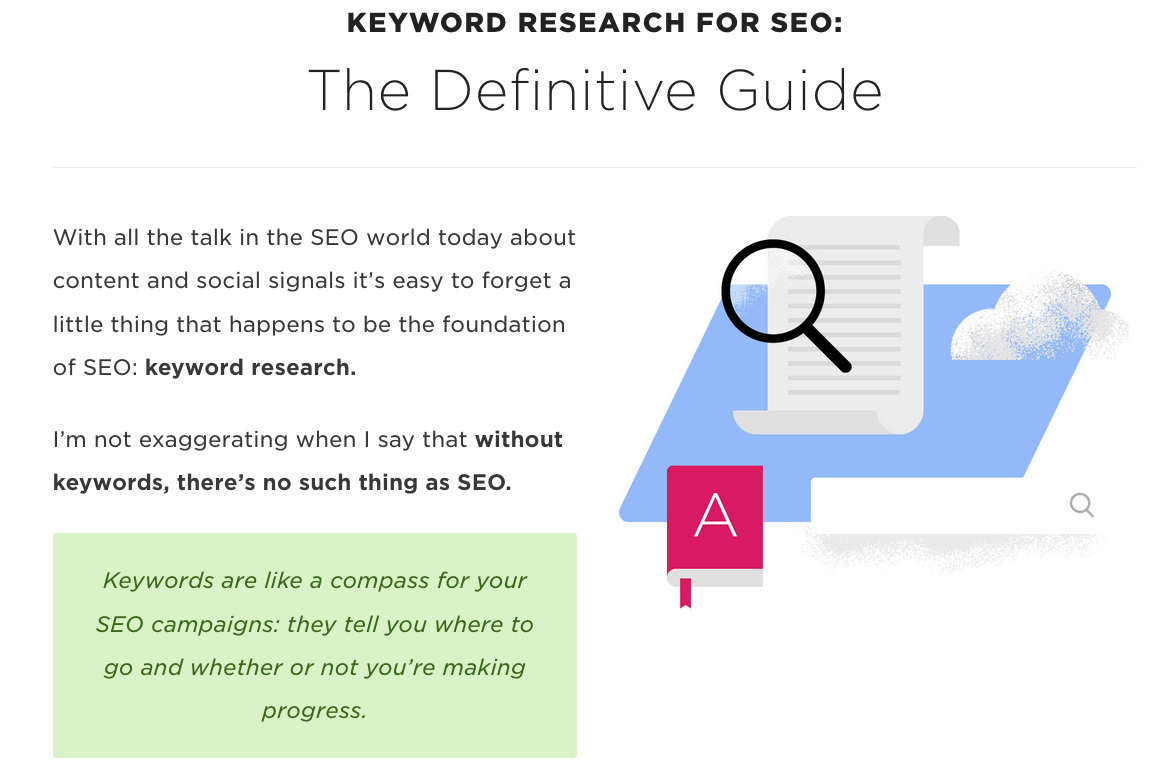 Guess where this ranks on Google
Guess where this ranks on Google
I’d recommend you take a look at some of these guides so you can get an idea of the breadth of undertaking for producing a 10x guide.
These 10x guides are expensive (writing and design time) and time-consuming, but they can pay off in the form of backlinks to your site.
3. Interview an Influencer
Influencer marketing is all the rage right now. Most brands want to figure out how to get a big celebrity or athlete to endorse their product. Or better yet, be business partners with them.
But there’s another strategy you can take if you’re interested in getting backlinks. This involves interviewing an influencer to get their knowledge that would help your audience. If you don’t have connections, you’ll have to be good at email outreach and be a skilled people-person.
If you are granted an interview, it’s important to come prepared with thoughtful questions, and have respect for their time. Most influencers probably won’t want to chat for more than 15 minutes, but if you’re a skilled interviewer who asks good questions that should be more than enough time to get valuable information from them.
You can publish your interview either in a video format or via a transcript. If you can, I’d opt for a video if you can make sure it’s high quality. If not, stick with a transcript of the interview.
4. Create an Infographic
Kissmetrics has produced lots of infographics that have brought us a ton of backlinks. We had our own in-house designer create the infographic, but if you don’t have your own designer you can hire one through Upwork.
The most difficult part of the infographic process is brainstorming a topic that’s a good fit for the infographic, then creating the copy and graphs to go in the infographic. A great designer will take a lot of the weight off your shoulders. Just come up with a topic, produce the content, and let the designer work their magic.
Don’t forget to add an embed code at the bottom to make it easy for people to put it on their website. A lot of other sites may just download your infographic and put it on their site. This is why it’s useful to have your logo on the infographic – so even if you don’t get the backlink, you still get your brand some exposure around the web.
5. Create a Quiz
Much like infographics, quizzes are popular and get a lot of shares. If you create on your site, you can add an embed code and get backlinks just like you would do with an infographic.
Your quizzes should be enjoyable for people to take. They don’t have to be a knowledge test. It’s best if you create something that encourages people to look inward and think about themselves. The end result then makes something that’s shareable with others.
This is what Buzzfeed does so well. They create quizzes like, “What Kind of [fill in the blank] Are You?”. People love taking the quizzes and sharing them because it’s about each person.
Try adding quizzes to your marketing strategy and see what results you get!
6. Contact Sites that Link to Defunct Sites
This is known as the Moving Man Method, courtesy of Brian Dean. I’d recommend you check out his full video for a breakdown of this. It’s pretty brilliant and I have to give him the proper credit.
The important thing to keep in mind is to only reach out to high quality sites. Remember that crappy sites that link to you are your problem. You are responsible for who links to you. Remove the crappy sites that are linking to you and you’ll improve your overall backlink profile.
7. Testimonials
Offering a free testimonial is a win-win relationship. The business gets a testimonial and you get your name and company name on their website, along with a link back to your site.
Obviously, when you reach out to these companies, you need to be a customer of their product or service. Don’t contact companies you don’t use and offer a testimonial.
I’ve done this on a lot of different sites and it’s helped to increase my exposure.
Here I am on the homepage of Backlinko:
And here I am with Brian Dean on the Ahrefs homepage:
And on Viewership.com:
I have many more around the web, but how many visits do you think these three sites receive? That’s how much free exposure I’m getting, because I endorse their product and wrote a testimonial.
8. Guest Blogging
This is one of my favorite methods for gaining links and exposure. Guest blogging can be free (if you’re a good writer) or paid if you prefer to hire a ghostwriter. If you haven’t written for other blogs before, I’d recommend hiring a ghostwriter. It will cost between $250-$500 for a quality article with at least 2,000 words.
In the article, you can link to your own content. I’ve done this with my articles in Entrepreneur:
Don’t go overboard and put a dozen links back to your site. Keep it reasonable (maybe 1-3 for every 2000 words) and make sure the owner of the blog is okay with it. If they’re not, you may want to take your content somewhere else. I think it’s a fair tradeoff considering that you’re giving them great free content in exchange for some links and exposure.
Be sure to also use your byline wisely. Keep it sharp and to the point. Tell readers who you are, what you do, and what value you bring. Link to your site. Bonus points if you can link to other parts of your site, like Bnonn does on the Kissmetrics blog:
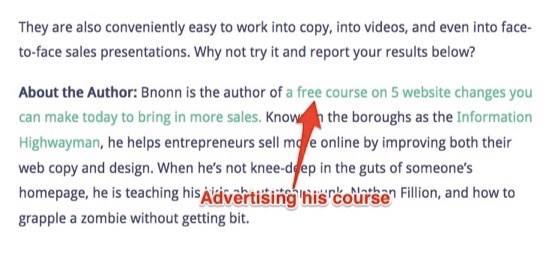
In his byline, he’s advertising his free course (which brings him leads) and has a link back to his website.
9. Find Unlinked Mentions
If you’re well known, you’ll have hundreds or even thousands of sites that mention your company or name but don’t link to you. Using this method, you find those high-quality sites that aren’t linking.
For example, if I write about Copyblogger or mention one of their blog posts but don’t link to it, they can reach out to me in a helpful way and suggest I add in a link to their site or blog post. I’m already mentioning them; so adding the link is only helpful to readers.
Credit to Brian Dean for this tactic – he calls it link reclamation.
10. Public Relations For Page Rank
Having good relationships with journalists and news outlets is great for public relations and backlinks. But you shouldn’t cold email a journalist and ask them to promote your company. That won’t work and will only make you look bad.
Use Help a Reporter Out, but don’t rely on it. You need to make an active effort to make relationships with journalists and help them out when they need it. All good relationships rely on reciprocity.
Some of you may have a unique story or angle that a news outlet would like to cover. That’s how I got coverage on CNN:
I knew they wouldn’t want to hear about my business, but rather that I live in hotels. I did get links to my businesses from this article, and it brought a lot of referral traffic.
So as you build those relationships, you’ll eventually start getting mentions in outlets and publications. This can do wonders for your exposure and your “link juice”.
11. Use Outreach Efforts When You Write a Post
When you write a blog post, you’ll probably be linking to other companies and articles. When you do that, you should make an effort to contact the people that run those companies or write those articles and tell that them that you mentioned them on your blog post. They may share it social media or mention you in a future article. Remember – trust the laws of reciprocity.
When you reach out, it’s important to not ask for a backlink. That will make you look desperate, and no one wants to look desperate. Just simply reach out and tell them that you liked their article/post or company so much that you wanted to share it on your blog post. Then share the link to your blog post. That’s all you have to do.
Finally, don’t write a blog post that has hundreds of links. If you do that and reach out to each one you linked to, it will make you look bad because you’re giving out a bunch of links in order to ask for a link back. Keep the number of links on your blog posts reasonable, and tell bloggers and companies when you write about them. Then, trust the laws of reciprocity.
12. Quality on Quality Blogs
This can be one of the best ways to gain exposure. You’ll also get backlinks if the comments are not a nofollow.
The priority when writing a comment is to make sure it’s thoughtful, relevant, and adds to the discussion. Writing, “great post, keep it up” isn’t thoughtful or relevant and it doesn’t add to the discussion. When someone reads your comment, it should be clear that you actually read the blog post or article and have something unique to add to it. Your comments should be like the blog posts you write – high quality, thoughtful, and useful.
The WordPress commenting plugin Commentluv uses dofollow comment URLs by default. I’d recommend searching for these blogs, subscribing to them, reading them as they come out, and making comments shortly after they’re published.
You can also link to your blog in the comment:
13. Request Your Company or Article Be Added to a Resource Page or Listicle
It’s important to only do this if you really think that what you want to link to would improve the article. I get a lot of requests from bloggers asking for links. I ignore all of them because none of them make sense for my blog. I can see that they don’t want to make any of my articles better, they just a backlink.
Check out the script Brian Dean has for you in his mega-guide.
14. Create a List of Your Own
Love ‘em or hate ‘em, list-based posts get a lot of traffic.
Unfortunately, I think that a lot of marketers and content creators view them as a shortcut. They’ve been brainwashed by viewing the listicles that are in slideshow form, thinking that if they just brainstorm a few things to put on their list, and add a sentence or two to each one, that their job is done. You shouldn’t make it that easy on yourself.
Other marketers will go overboard and make their list so long (i.e. 150+ items) that no one will read it all. There isn’t necessarily anything wrong with this if you can make manage to make each item useful. Don’t add things to your list that don’t make sense just so you can have a bigger number.
Keep in mind, as with everything, quality over quantity. (Ideally you have both quality and quantity). You’re better off keeping your list at the right amount and making more quality list-based posts instead of putting all your energy into one post.
The Infographic
Want to display this infographic on your site?
Simply copy and paste the code below into the html of your website to display the infographic presented above:
++ Click Image to Enlarge ++

Source: 14 Ways to Get Backlinks Without Begging (Infographic)
Conclusion
Getting backlinks doesn’t involve begging. It involves hard work. It takes creativity, hustle, and good people skills.
Your best competition, the ones consistently at the top of Google, aren’t cold emailing companies and bloggers asking for backlinks. They’re hard at work producing great content that people want to share and link to.
All the work is worth it. I’ve been in content marketing for years and I still find that backlinks are crucial to ranking higher in Google.
I hope you’ll examine these 14 tactics, find some that work for you, put in meaningful effort in each, and measure the results. Then let me know how they work for you.
What methods have you found useful and effective to get backlinks without begging for them?
About the Author: Neil Patel is the cofounder of Neil Patel Digital.
from WordPress https://reviewandbonuss.wordpress.com/2018/02/17/infographic-14-ways-to-get-backlinks-without-begging/
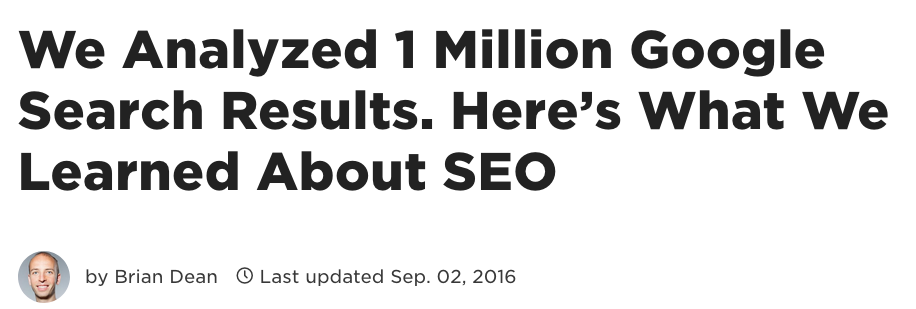
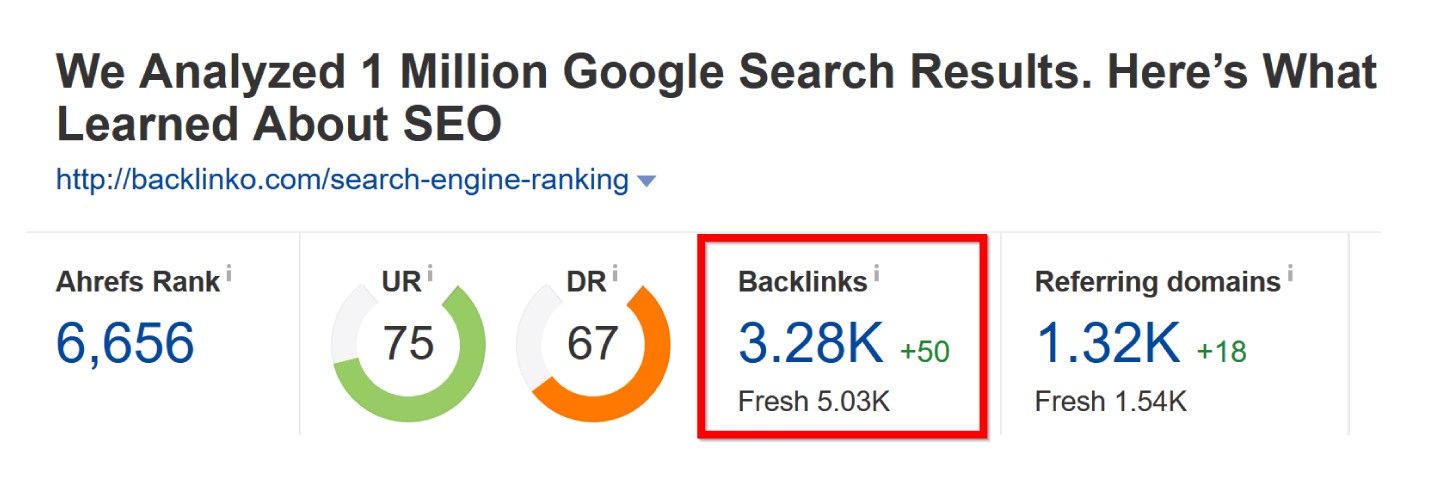
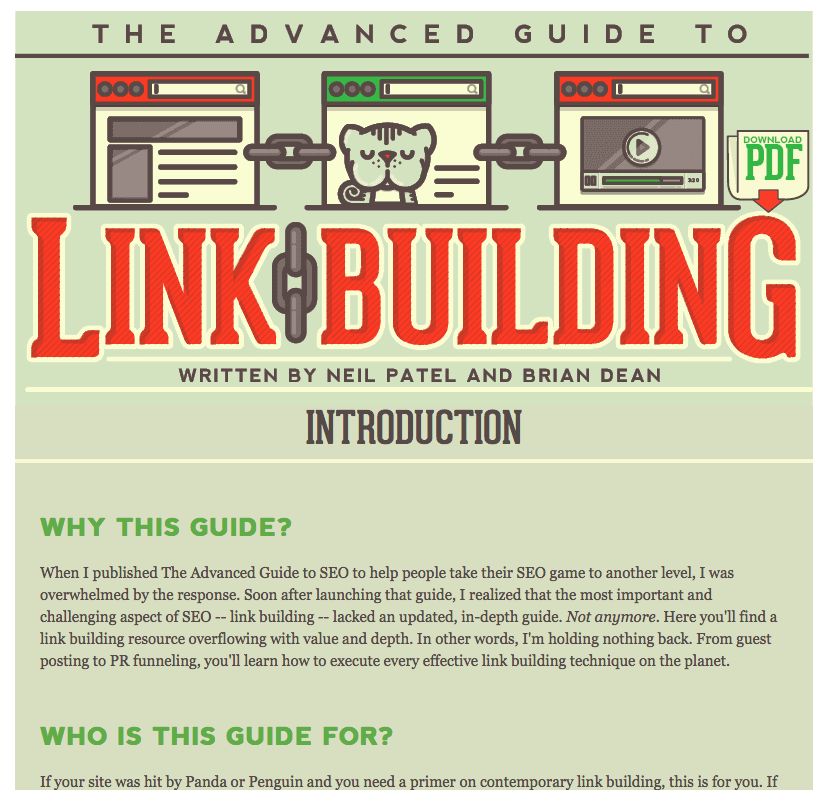
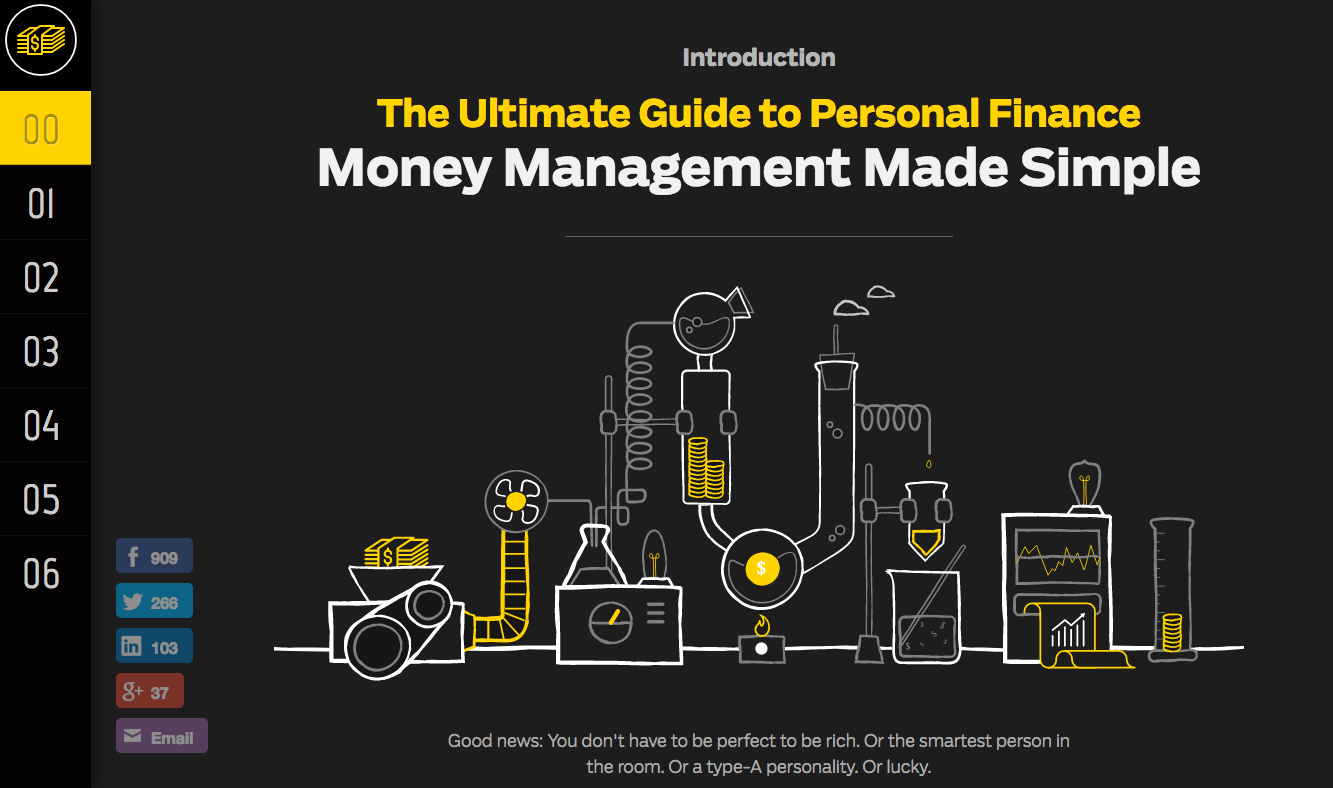
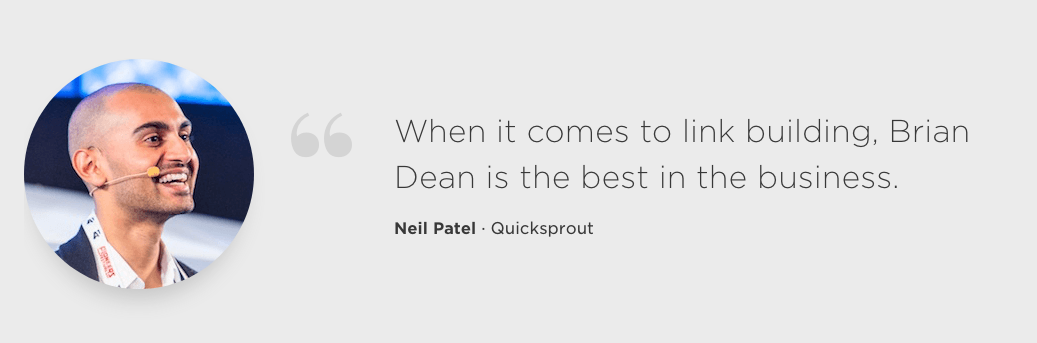
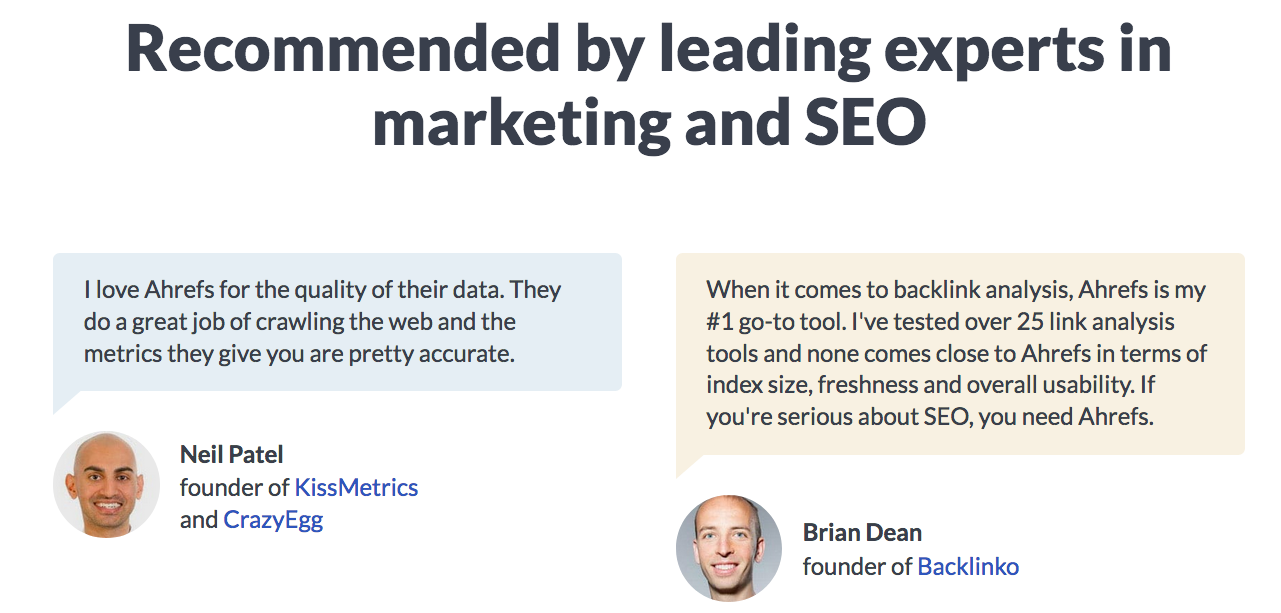
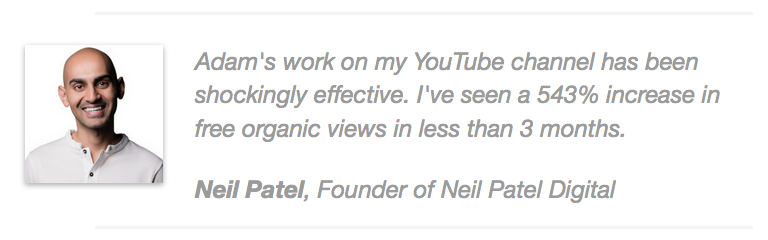
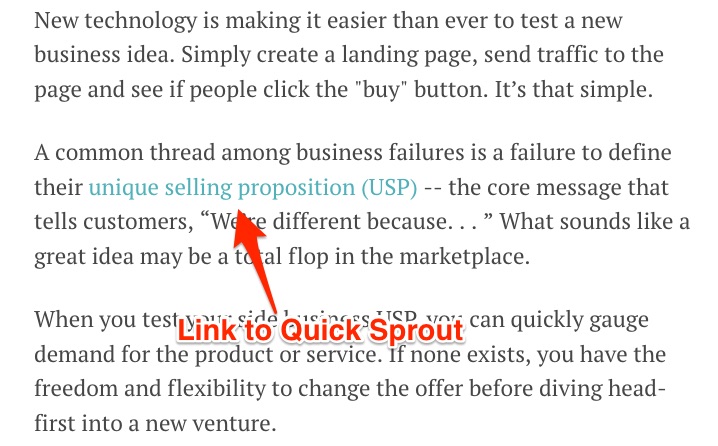

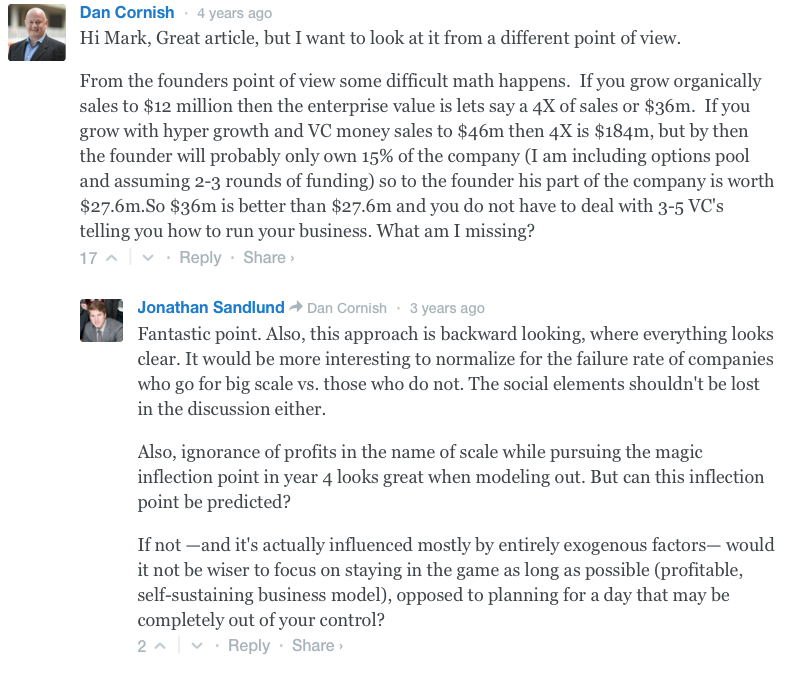
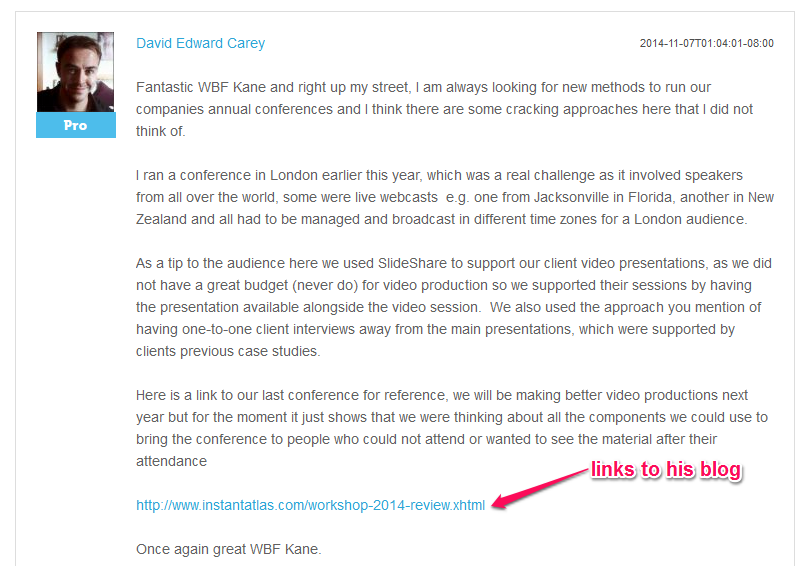
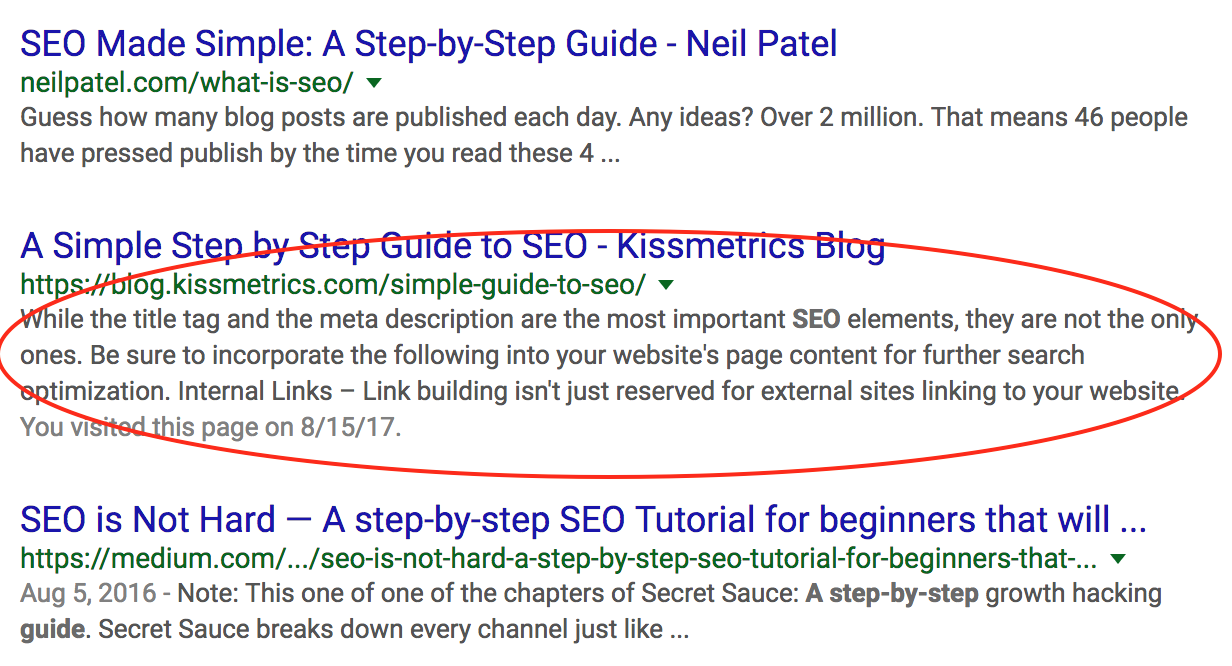

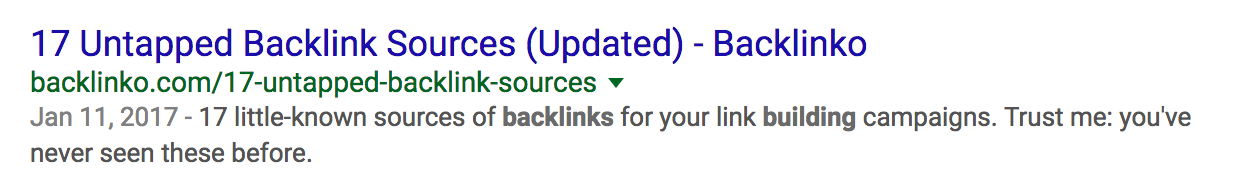
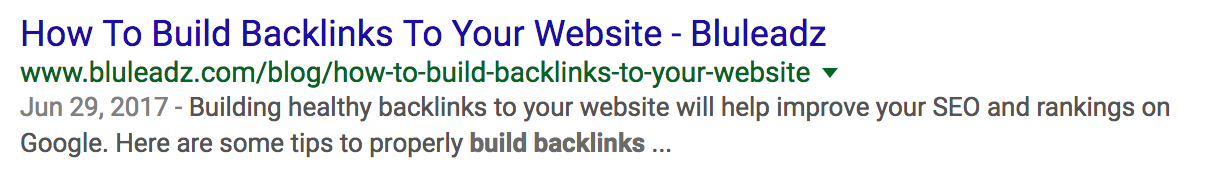
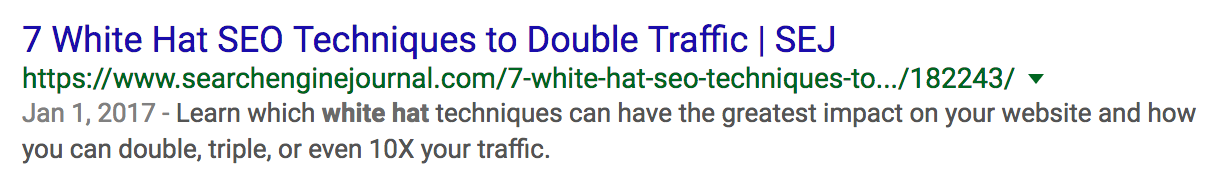
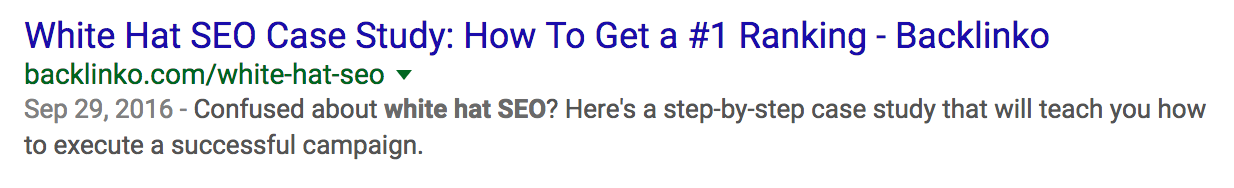
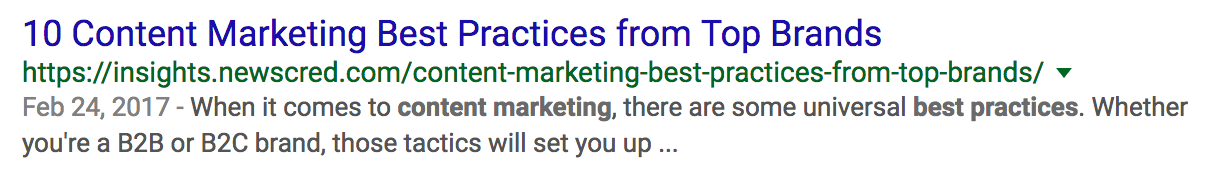

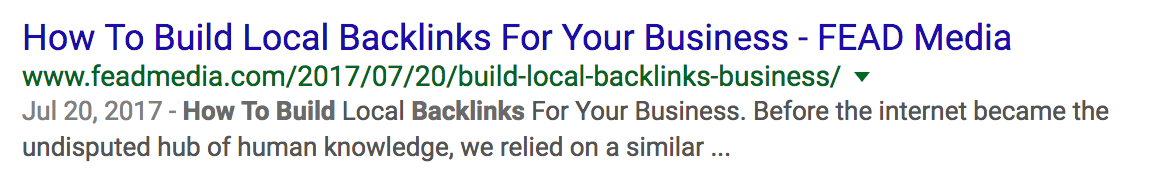
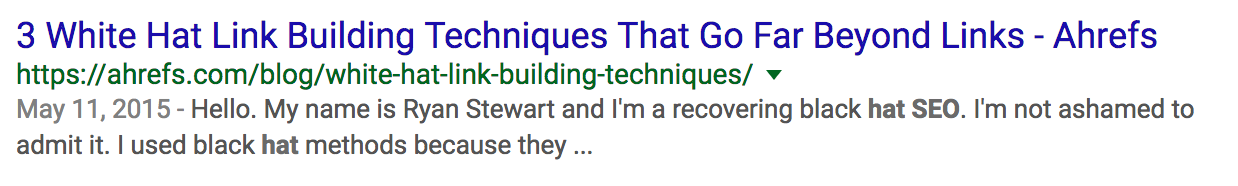
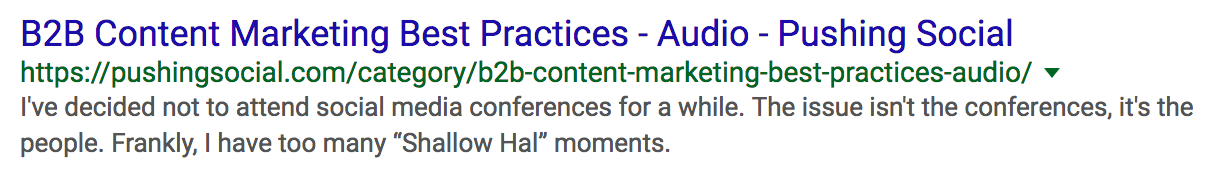

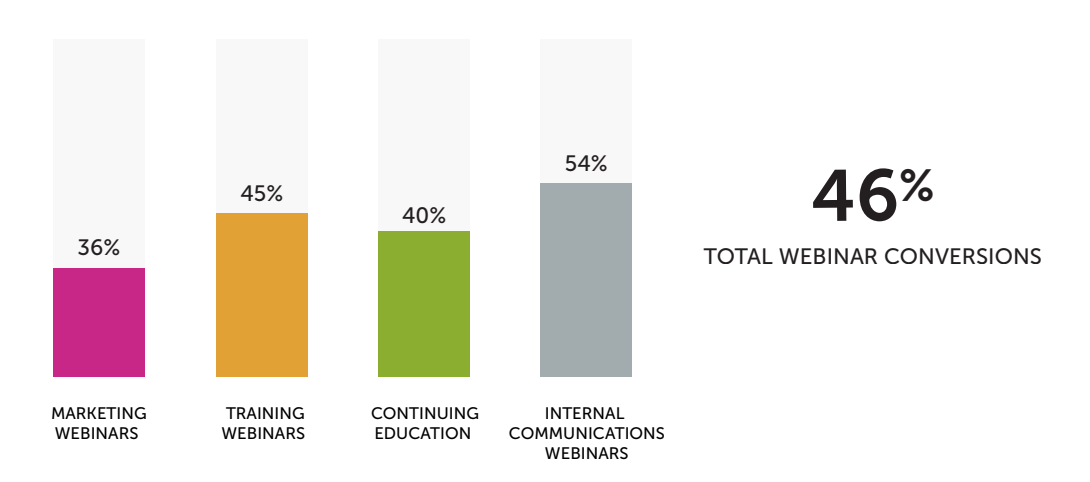
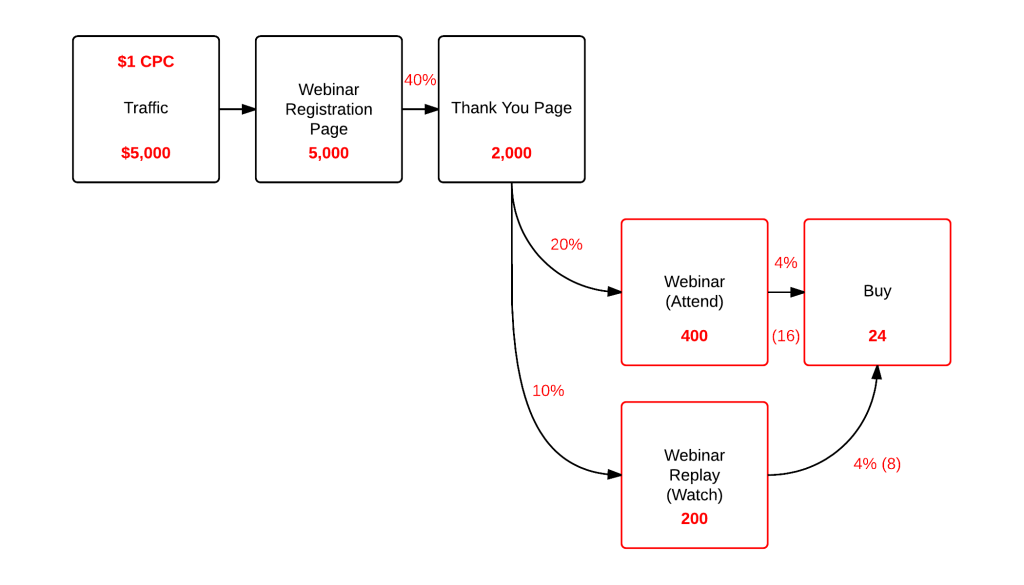
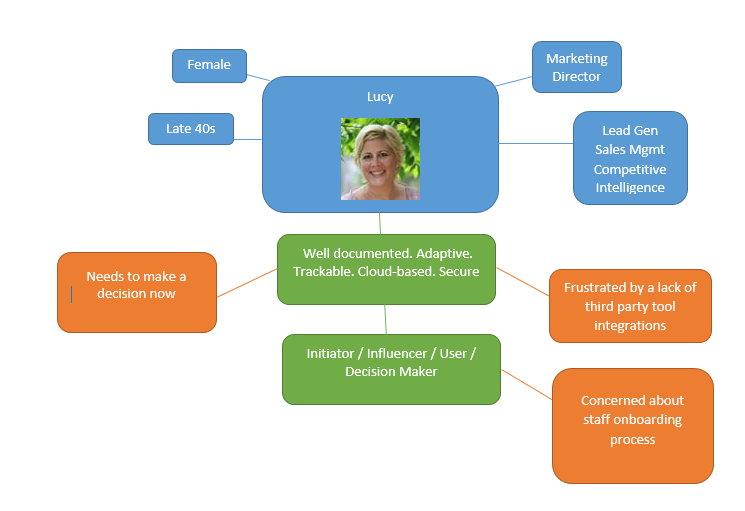
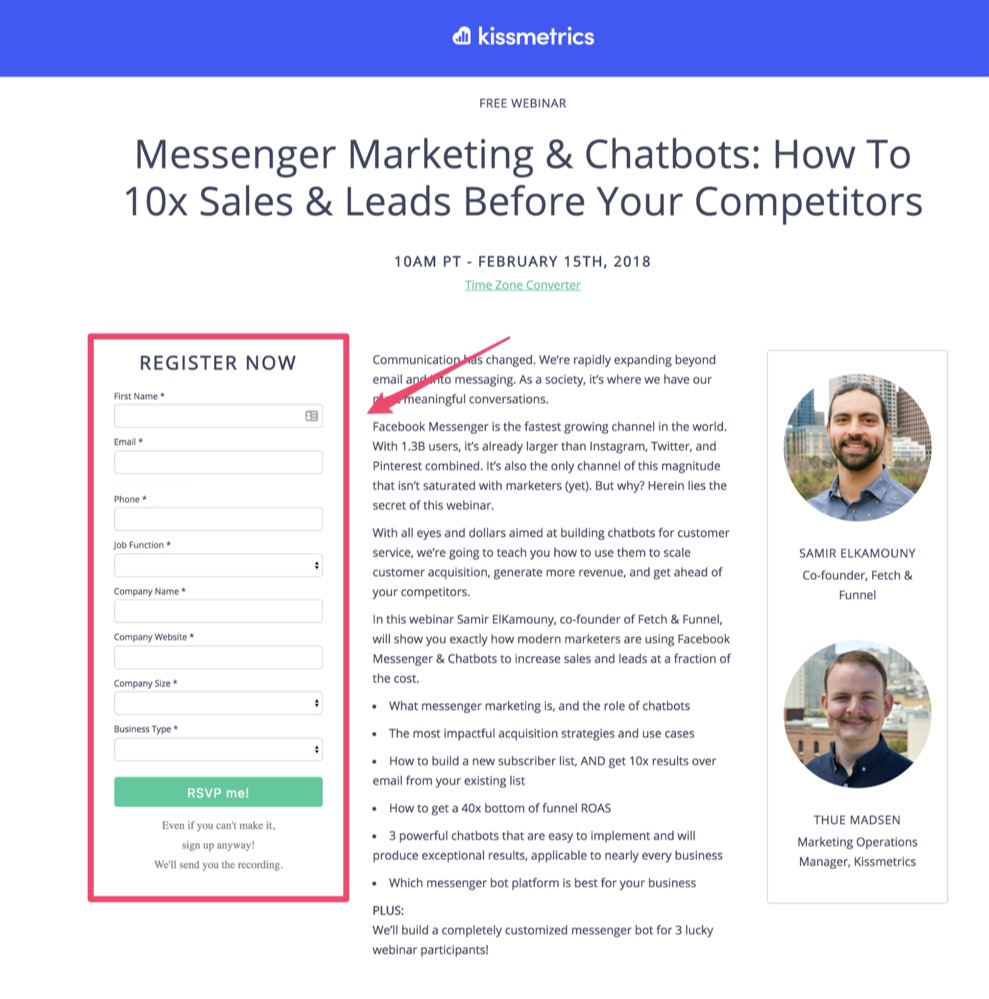
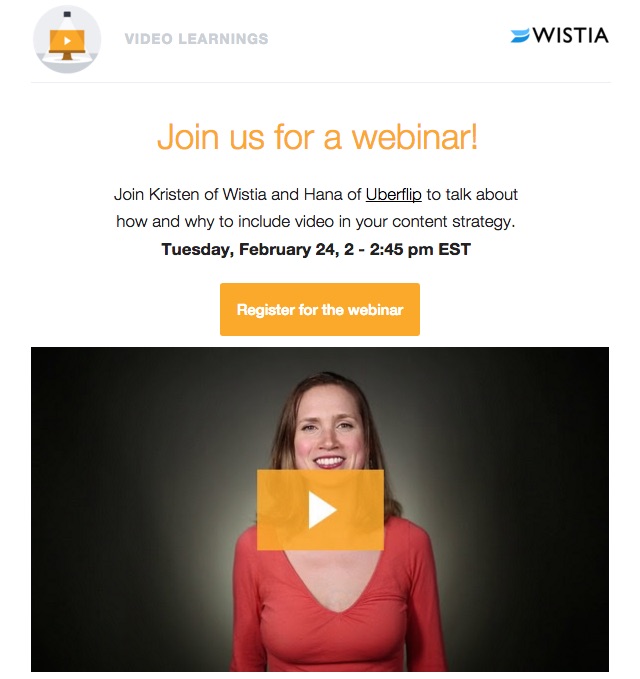
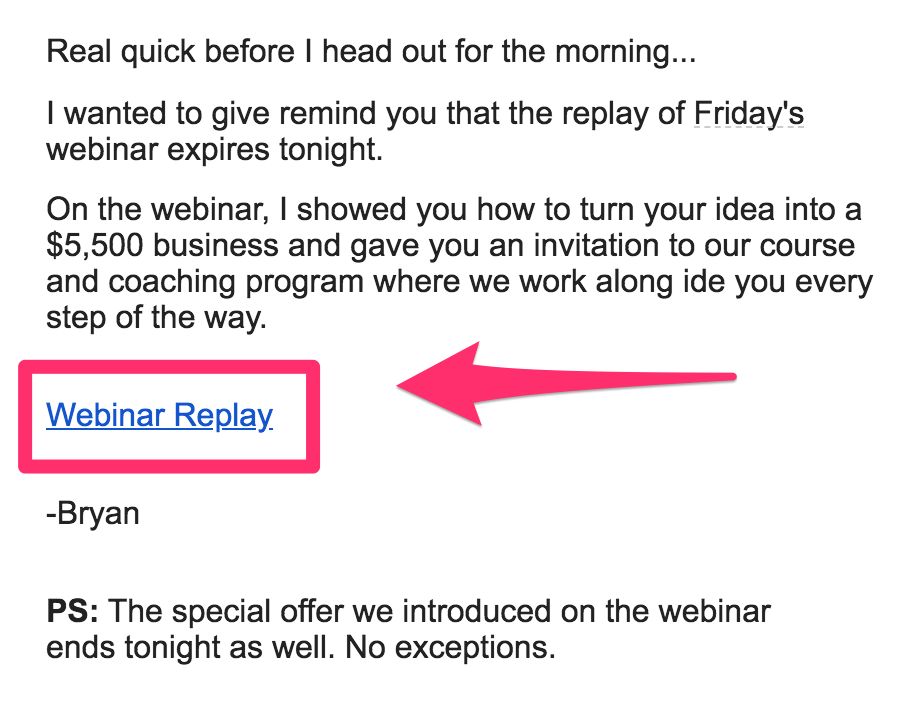

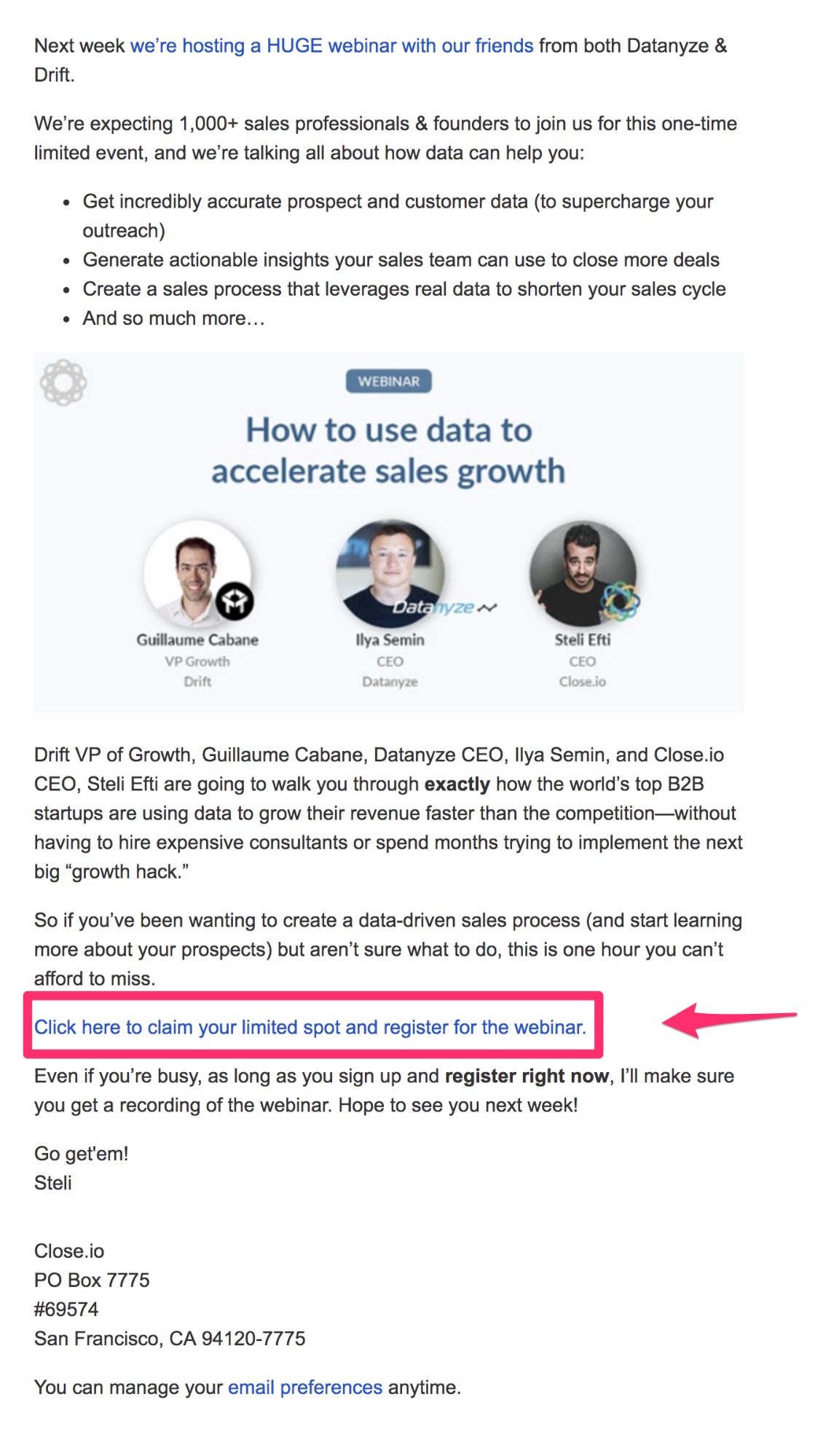

 Don't miss my
Don't miss my  webinar with
webinar with