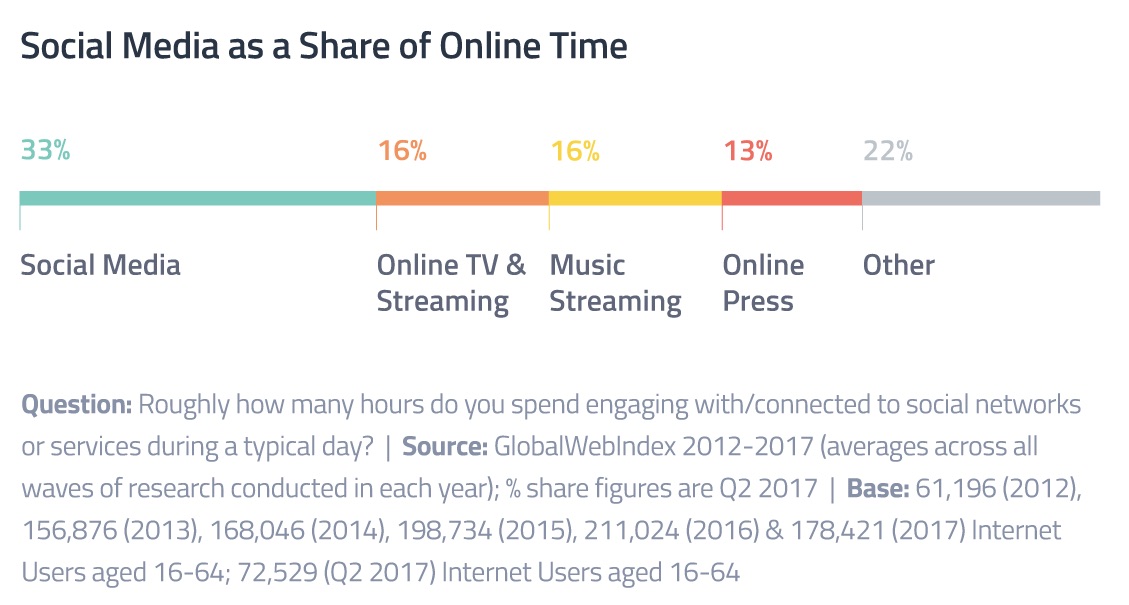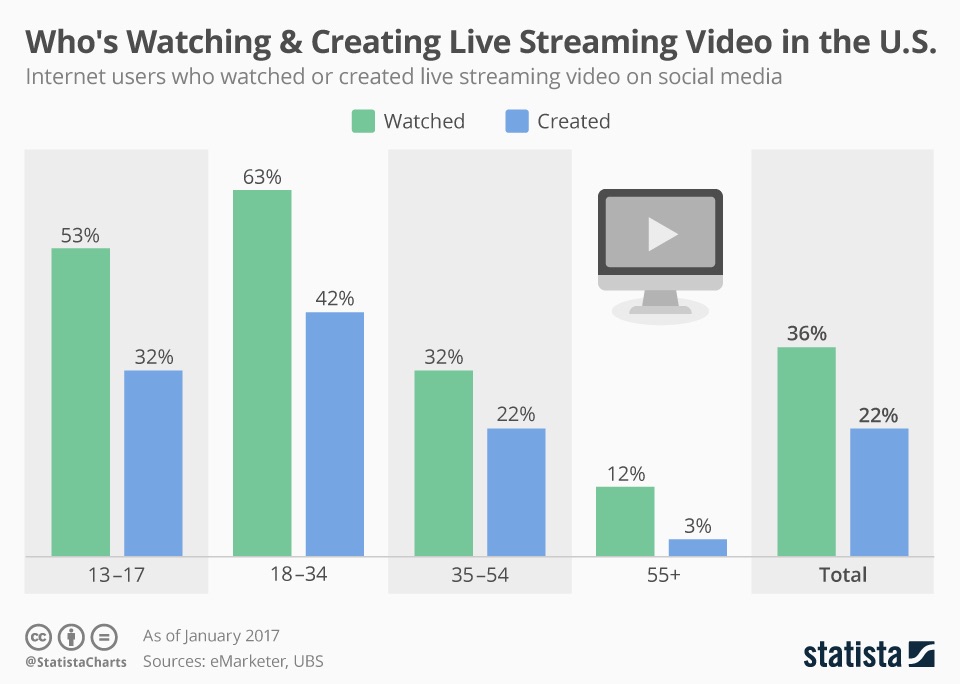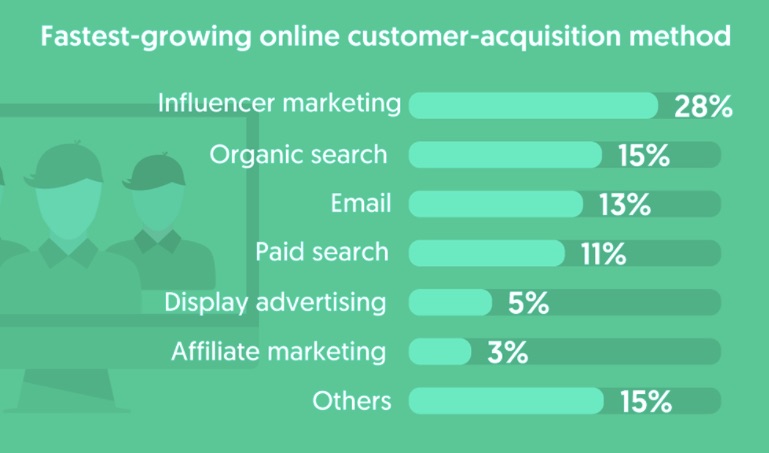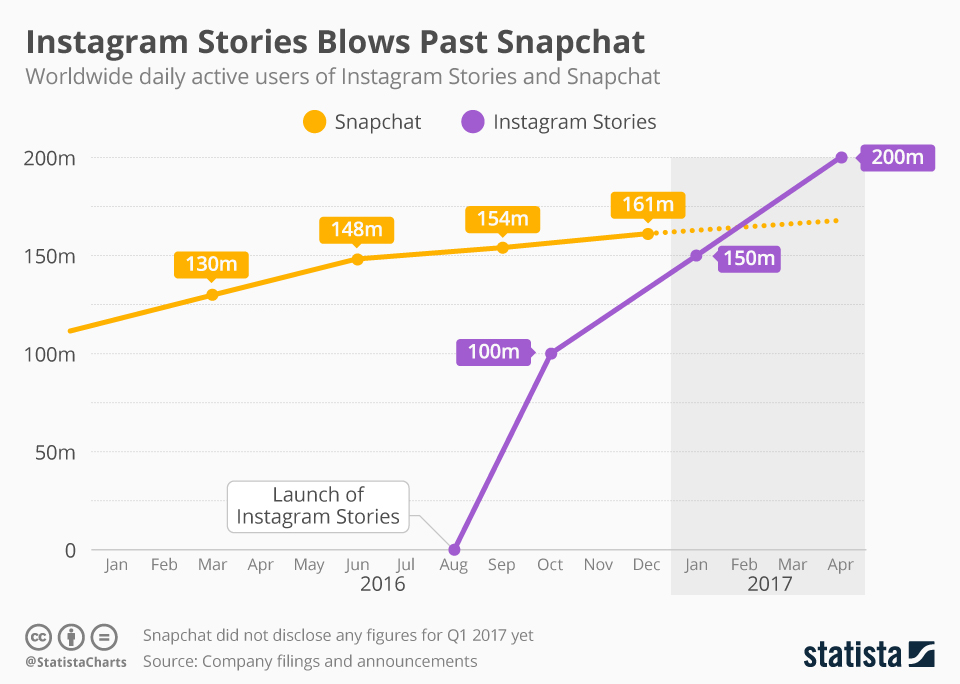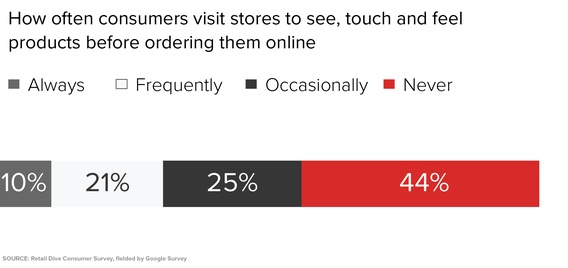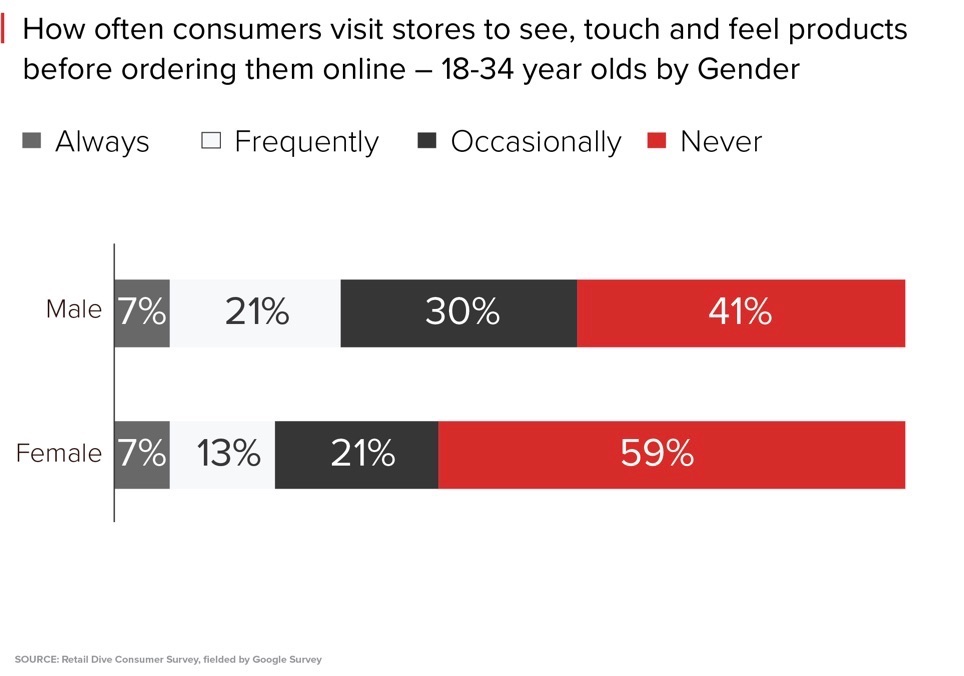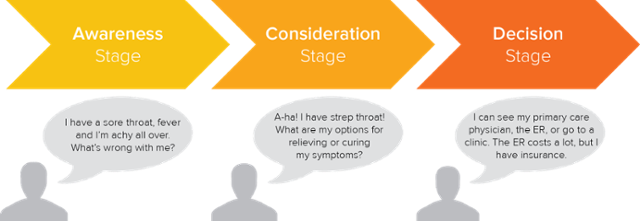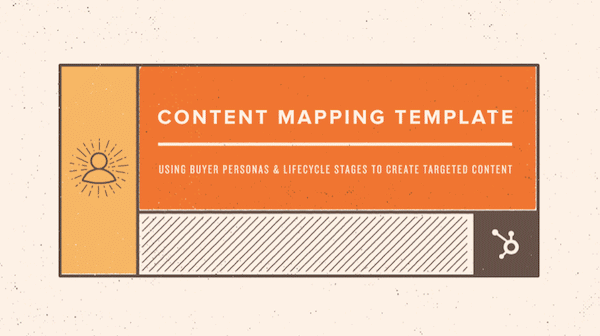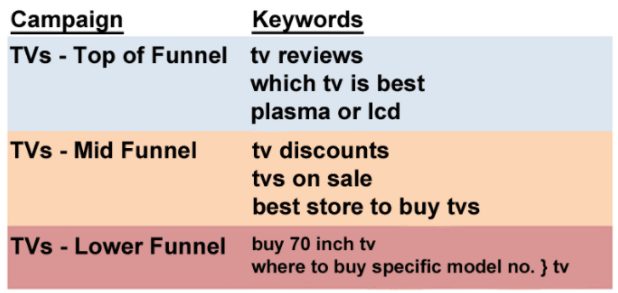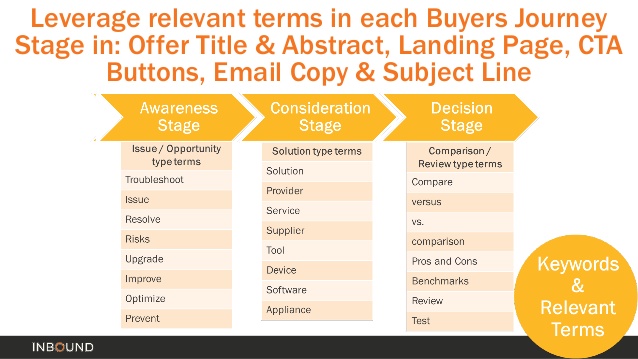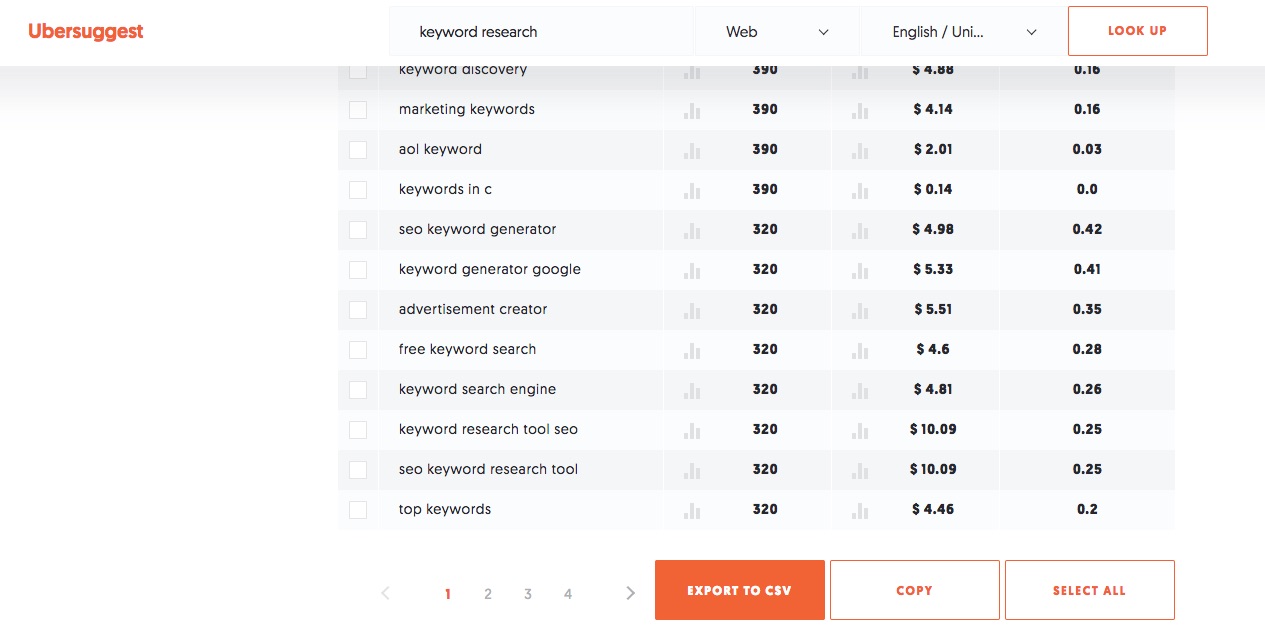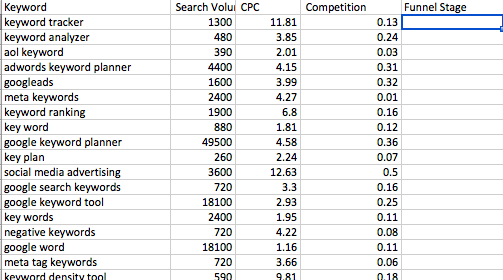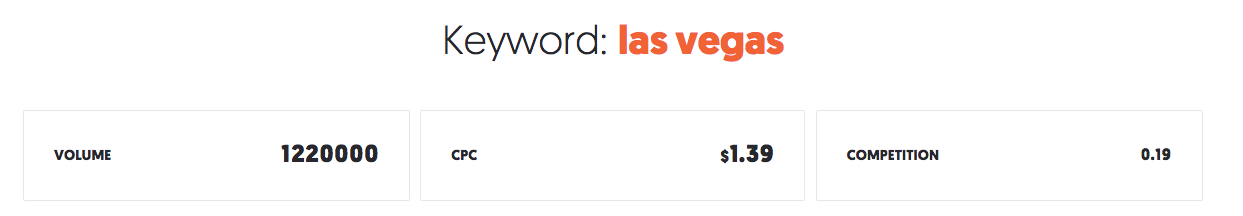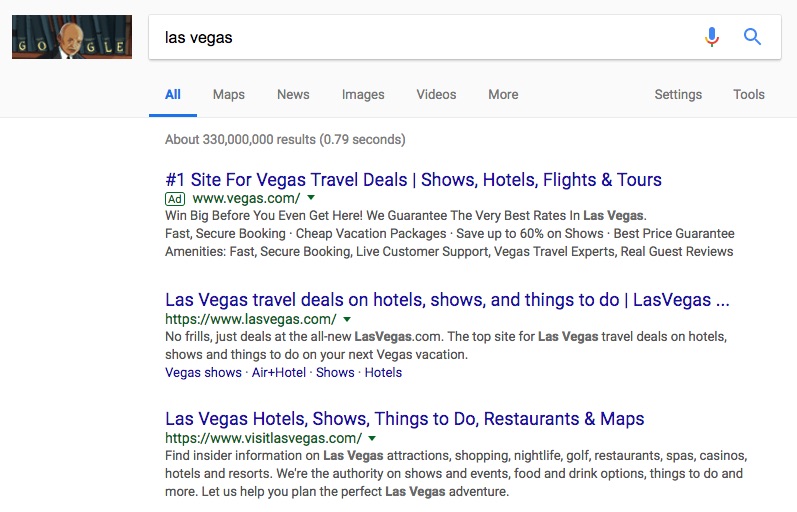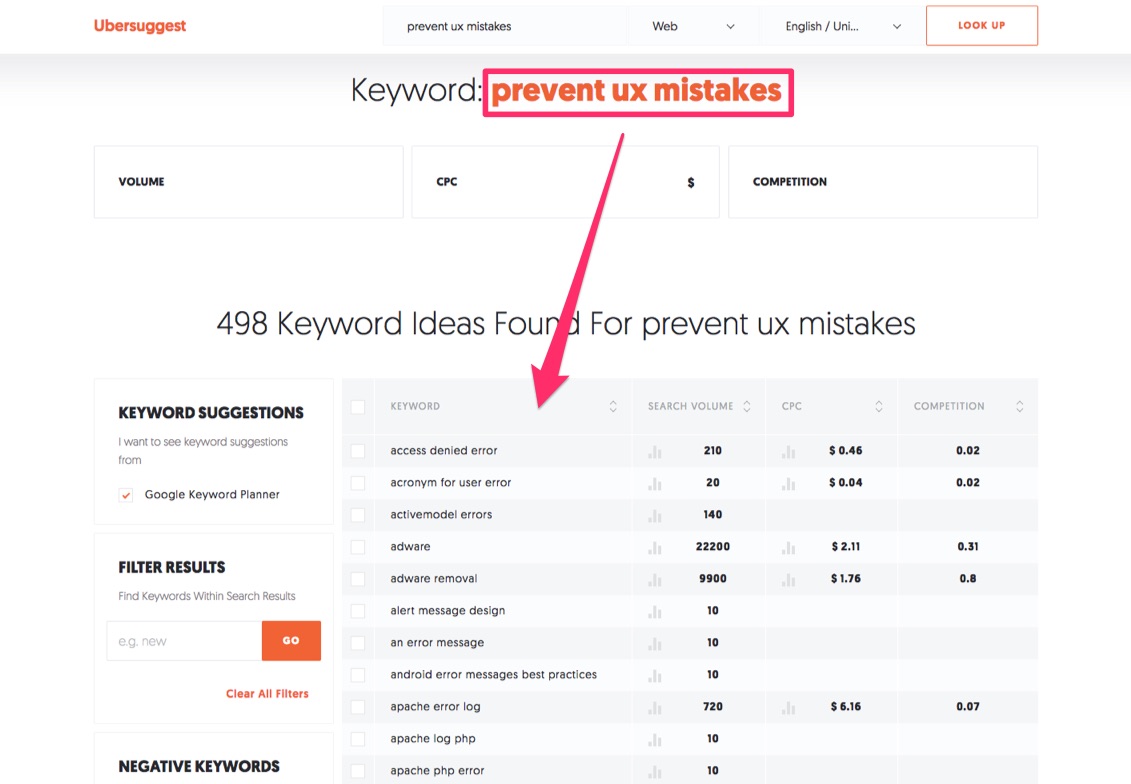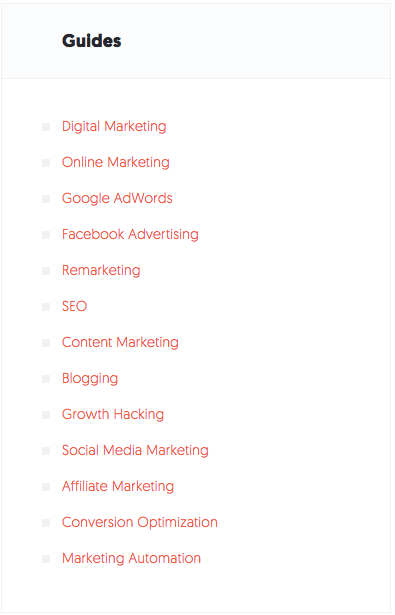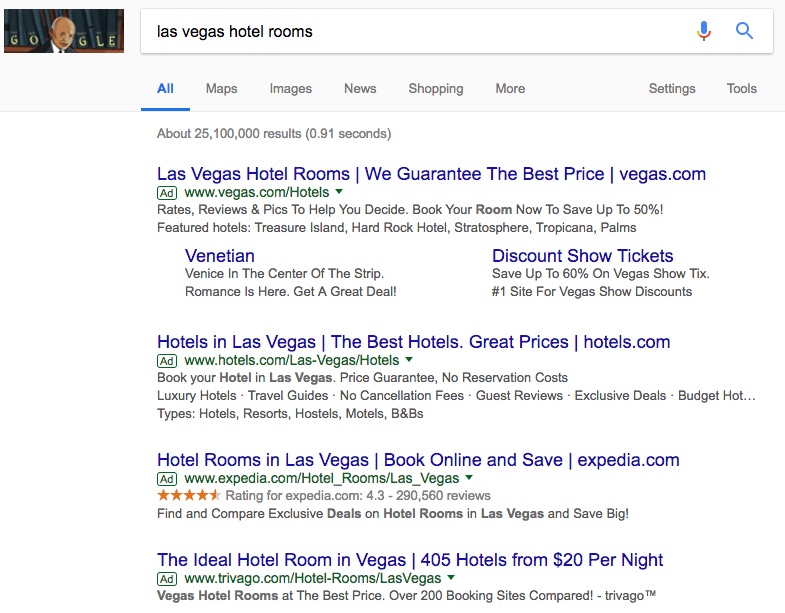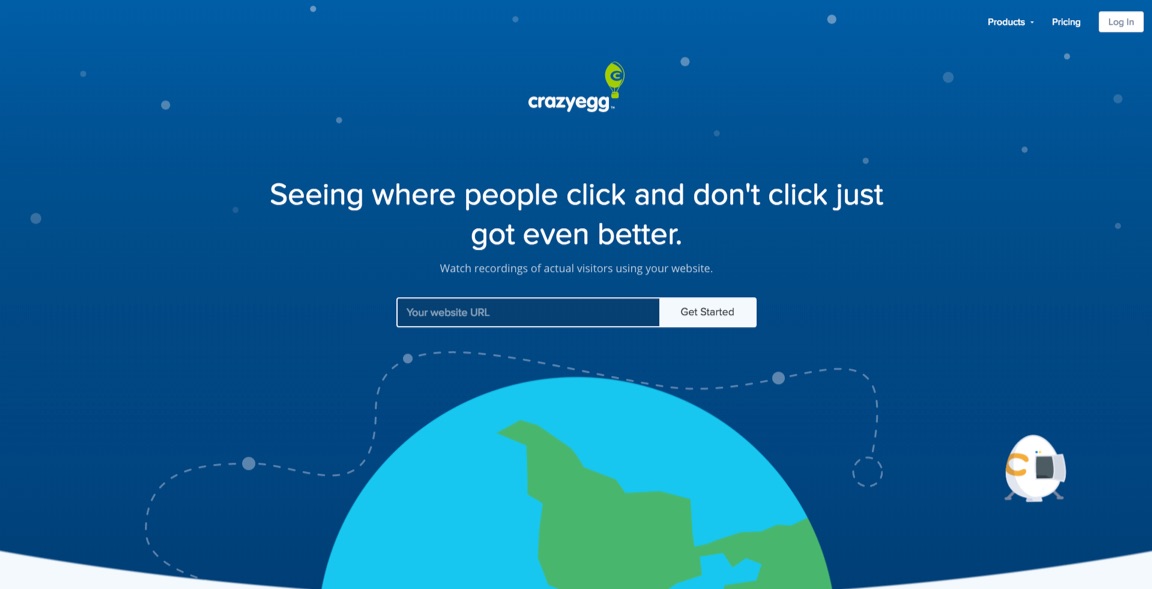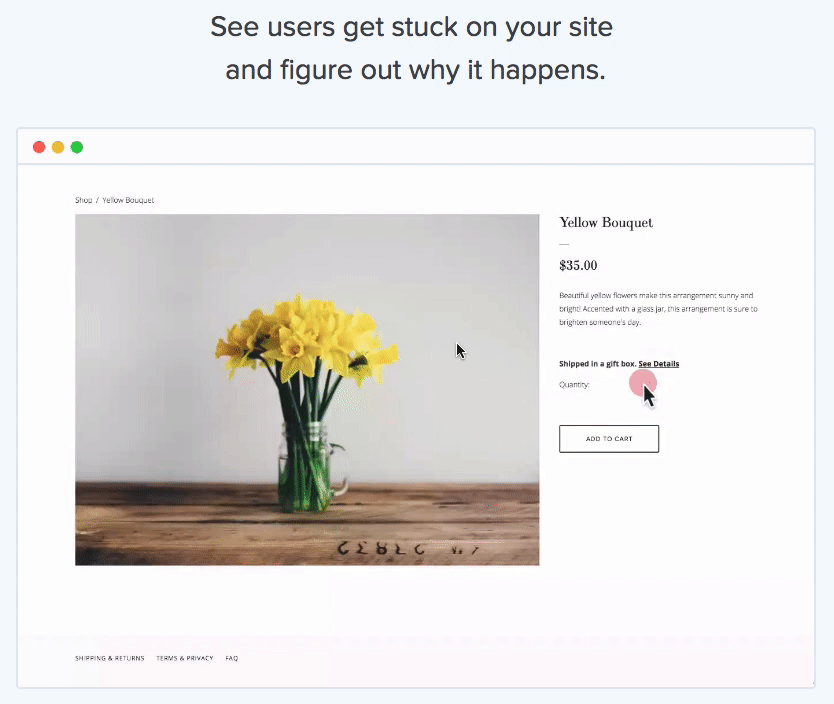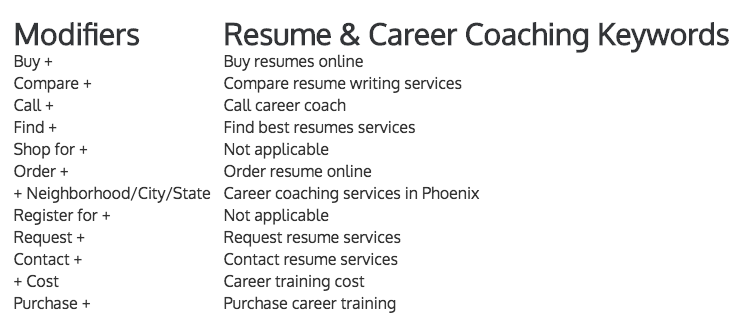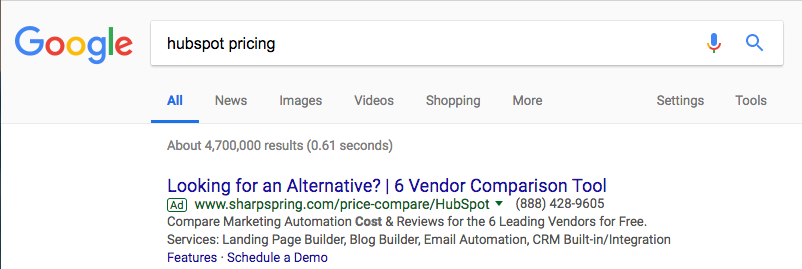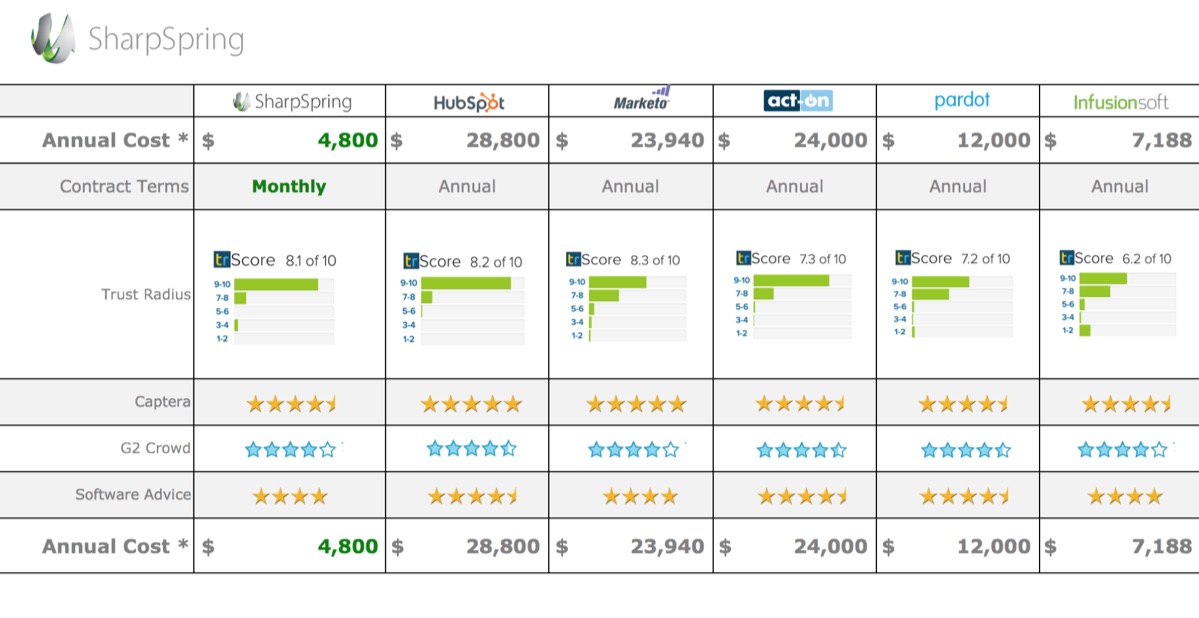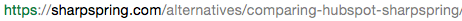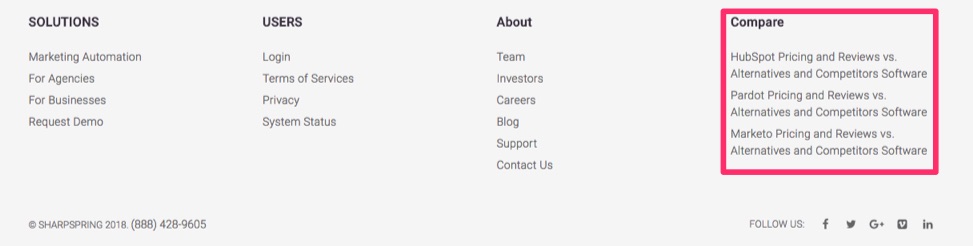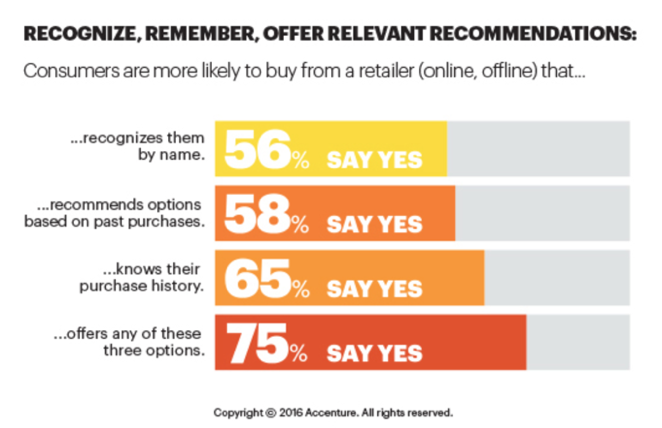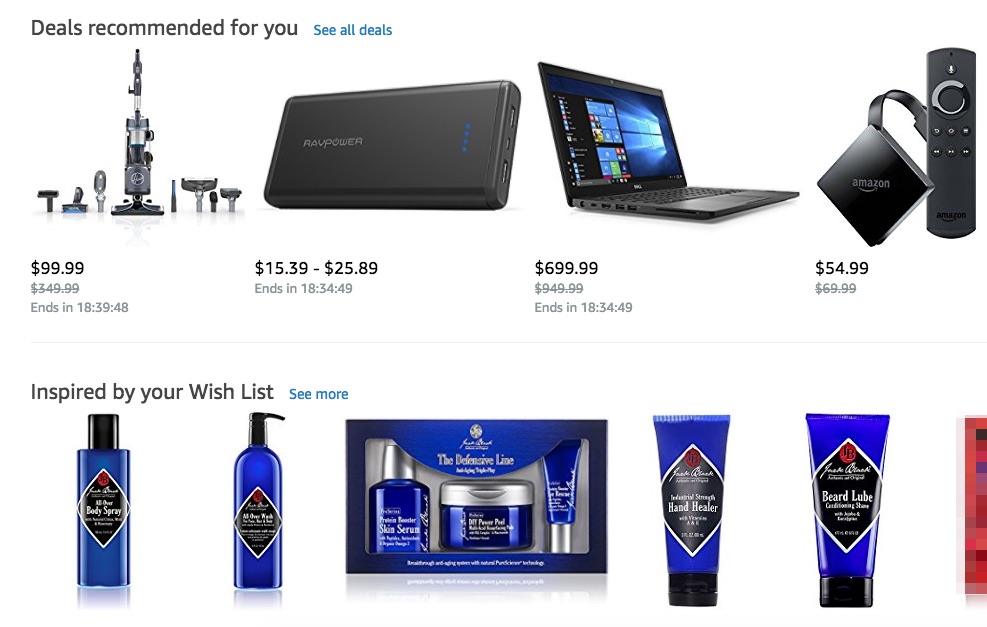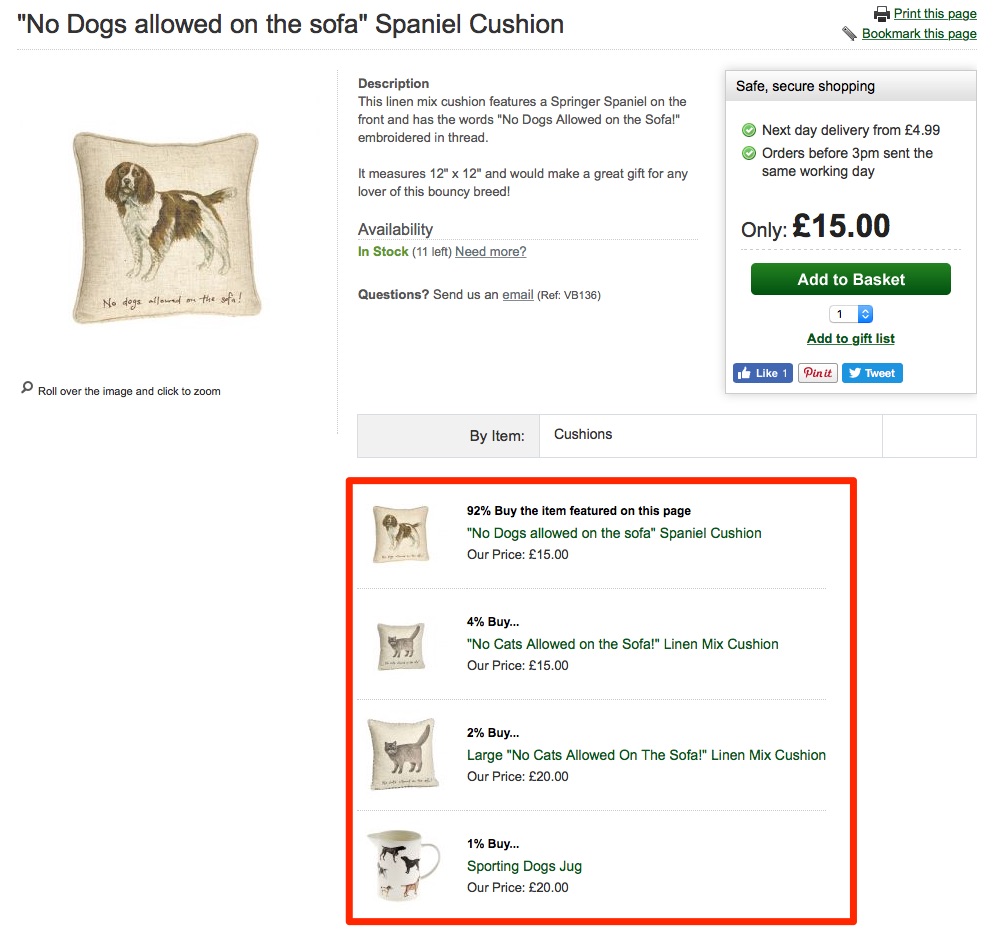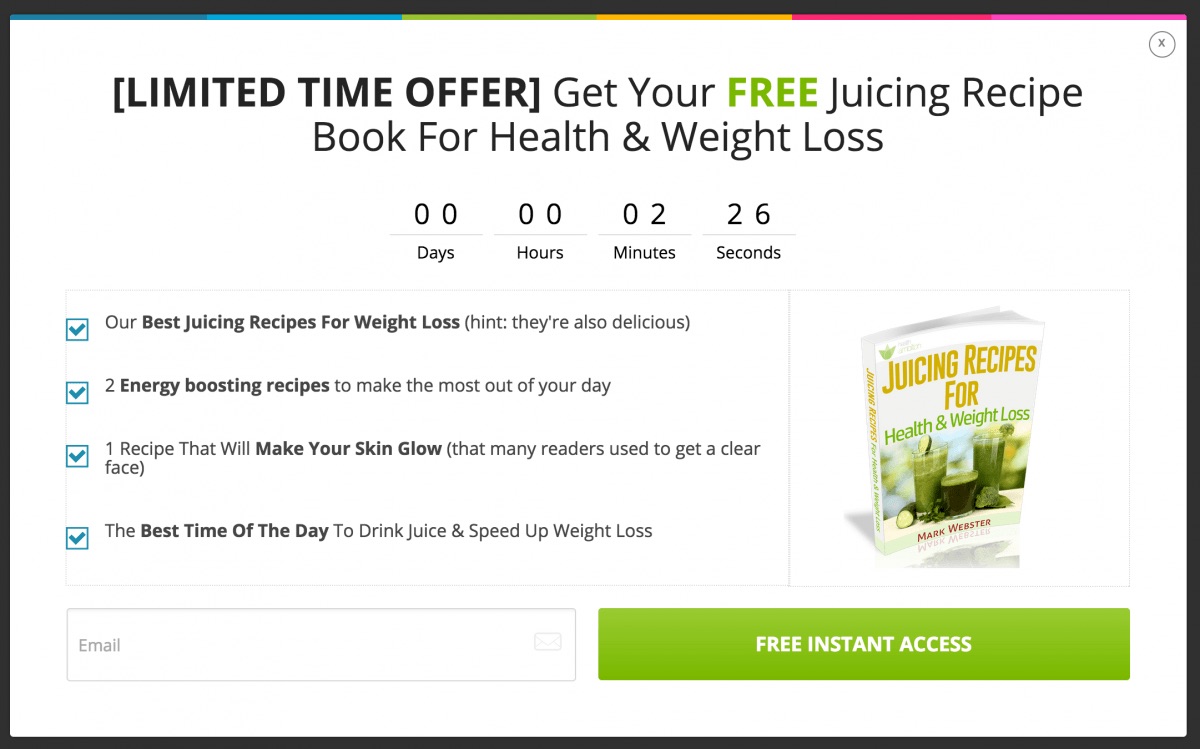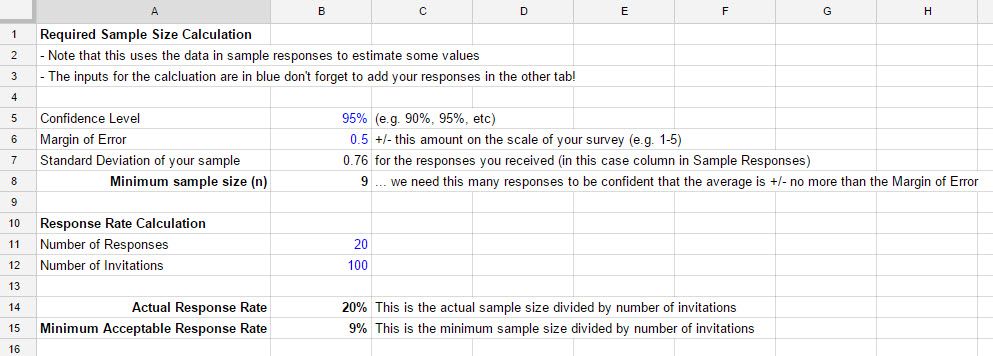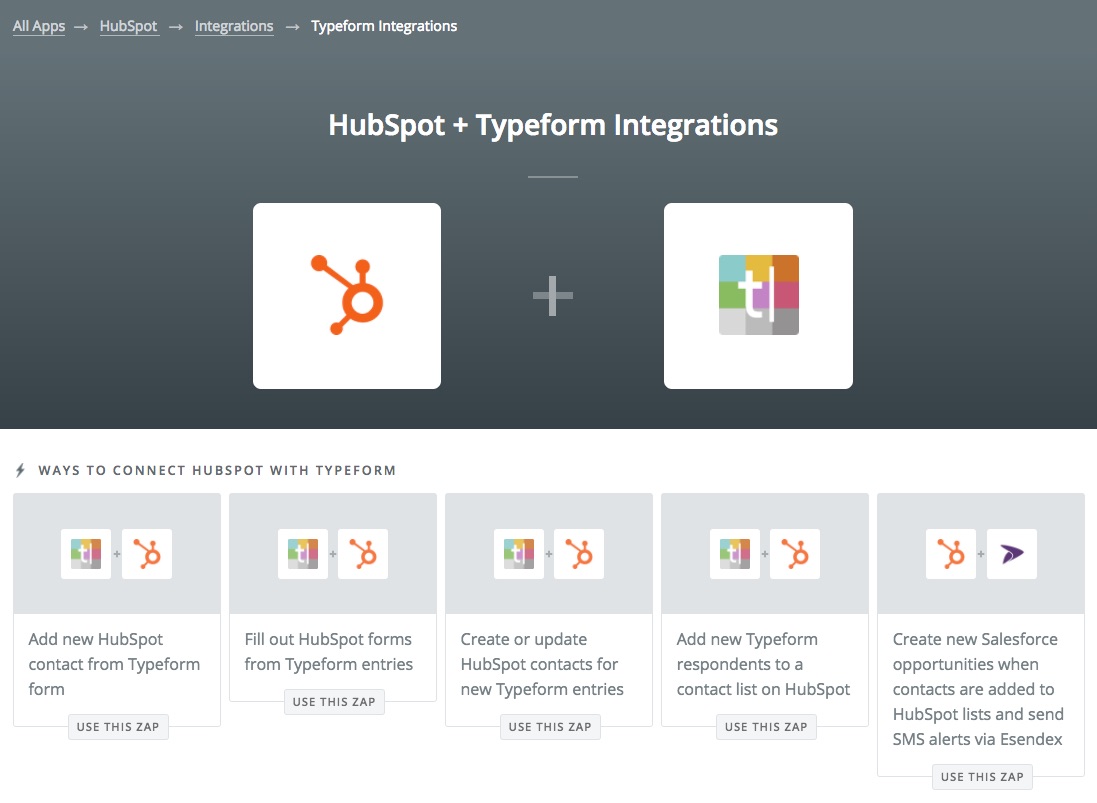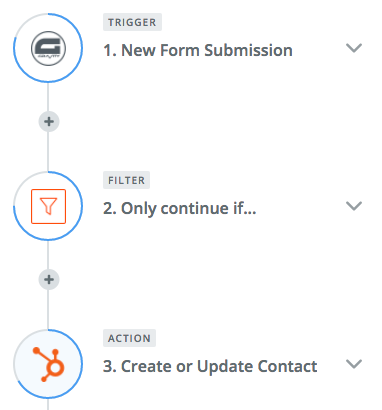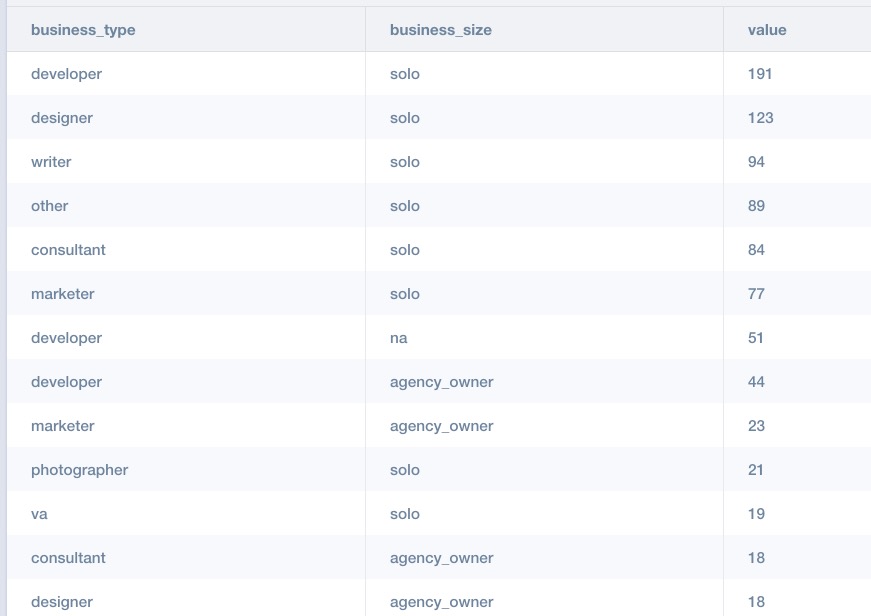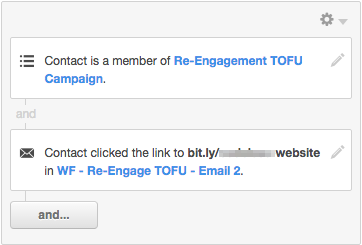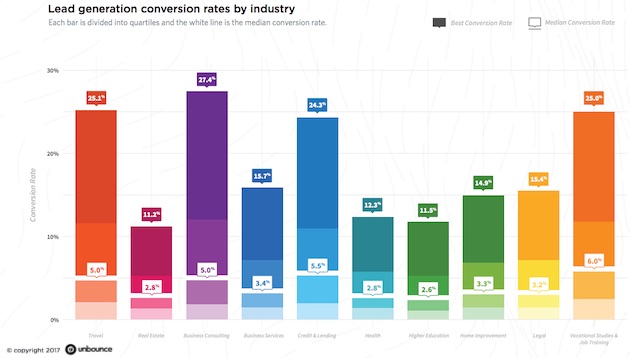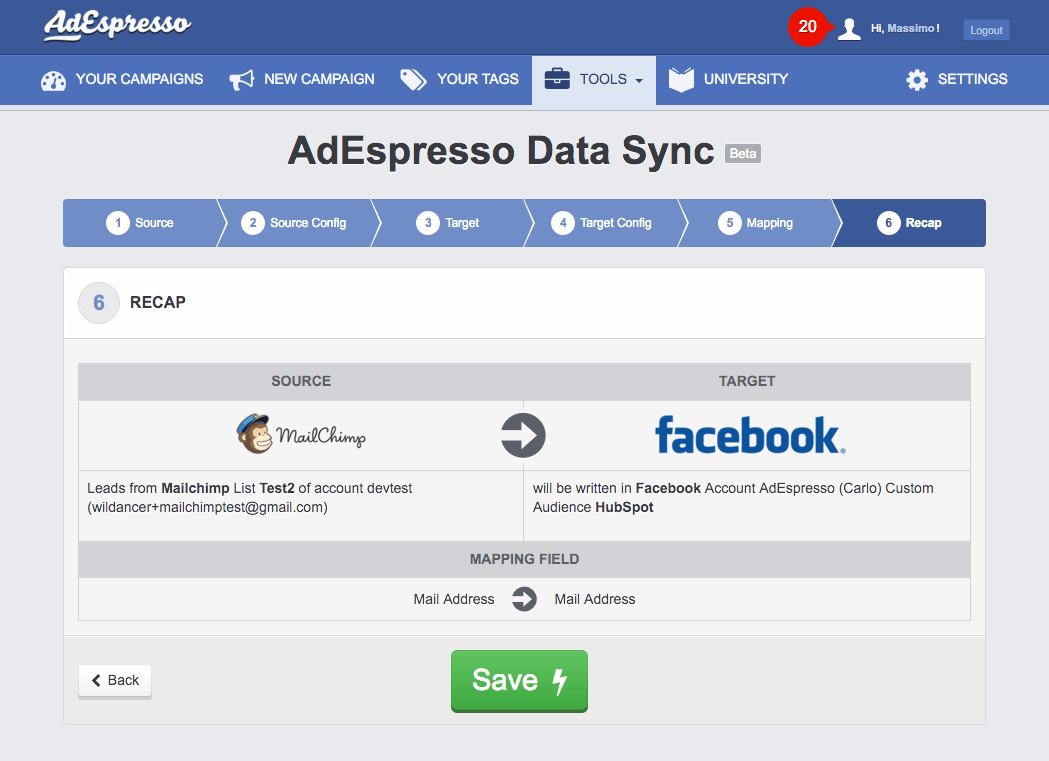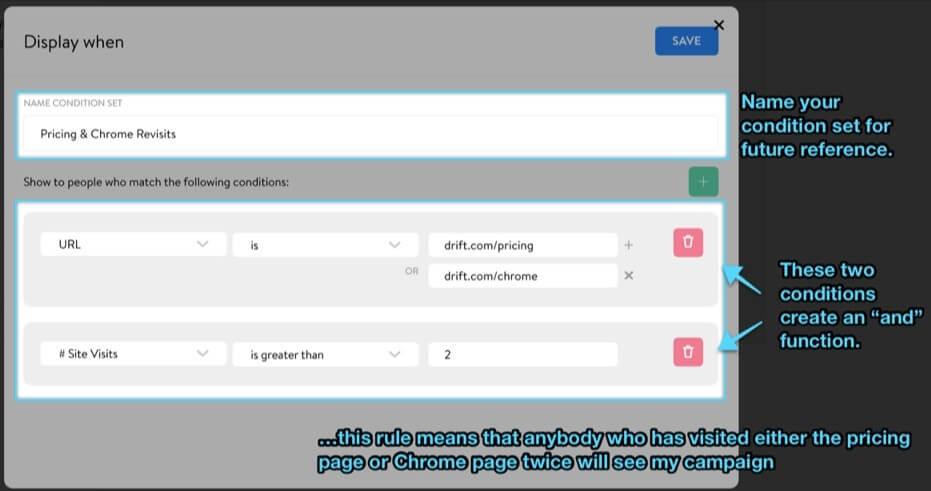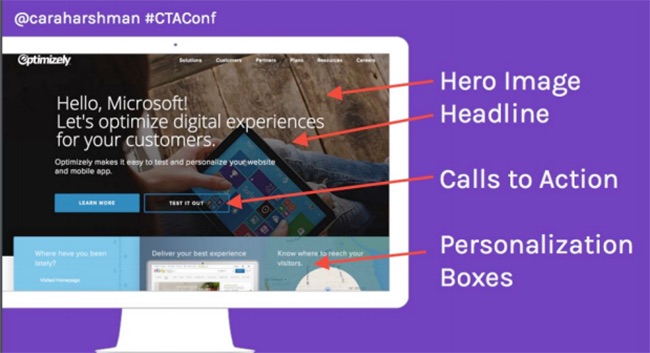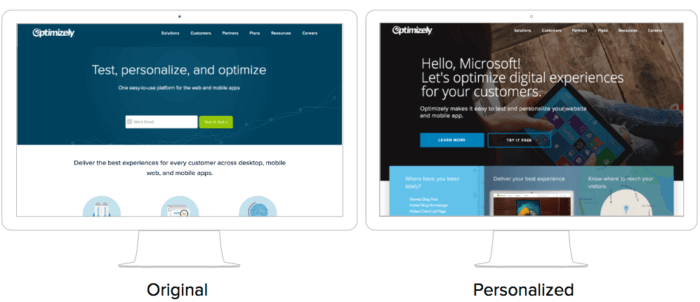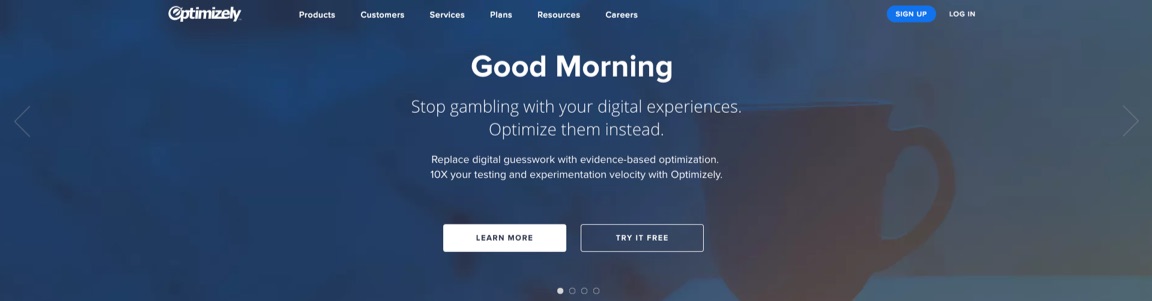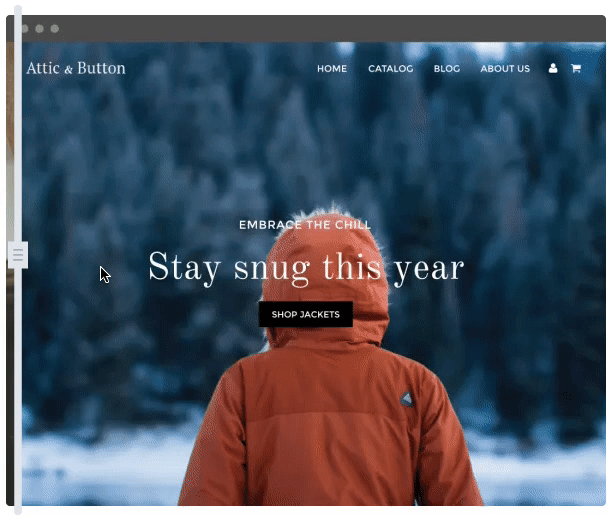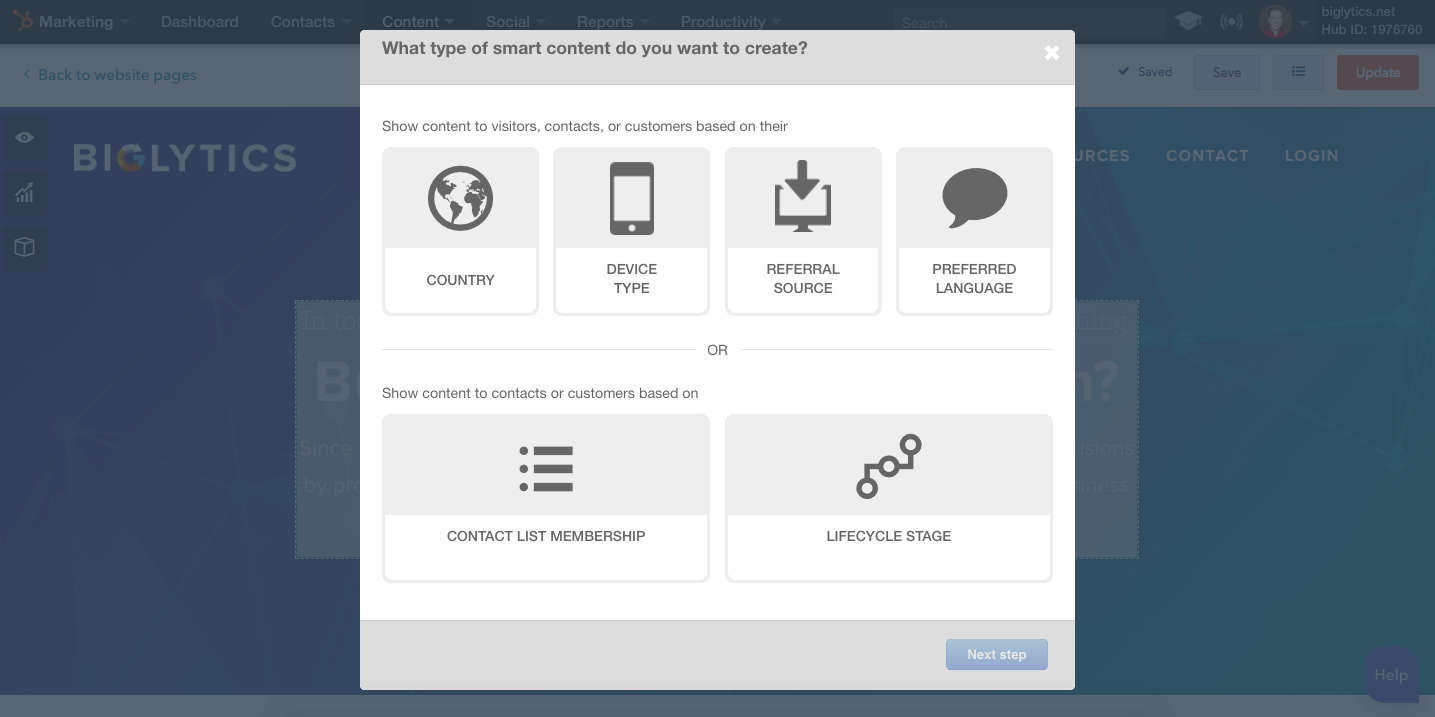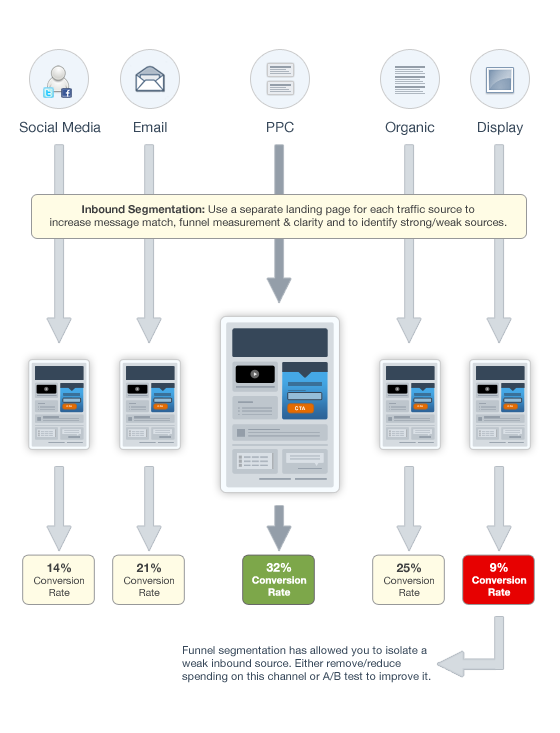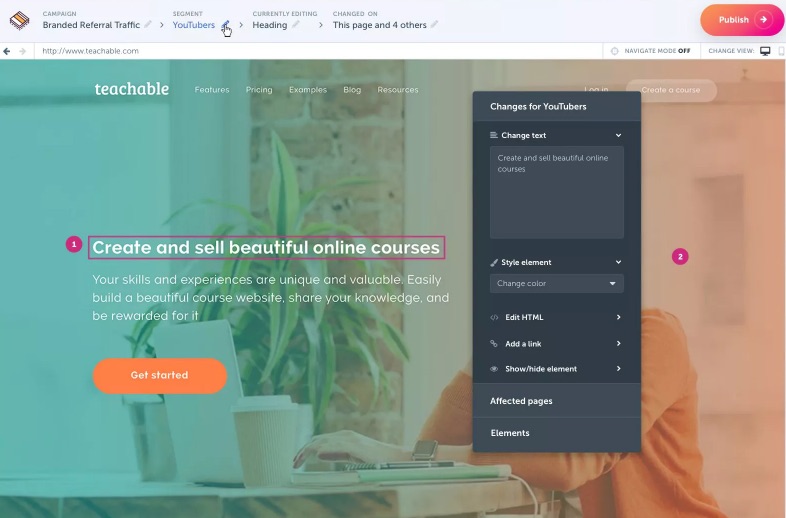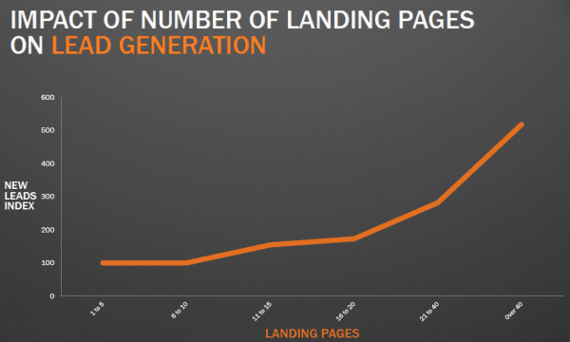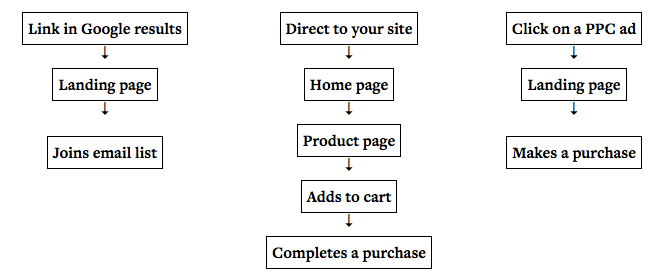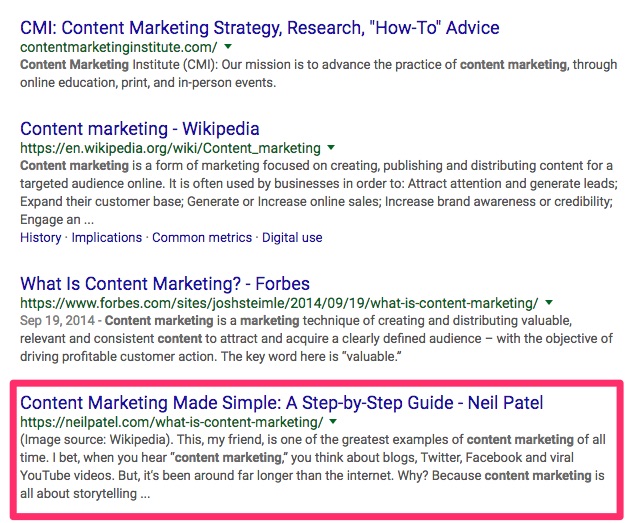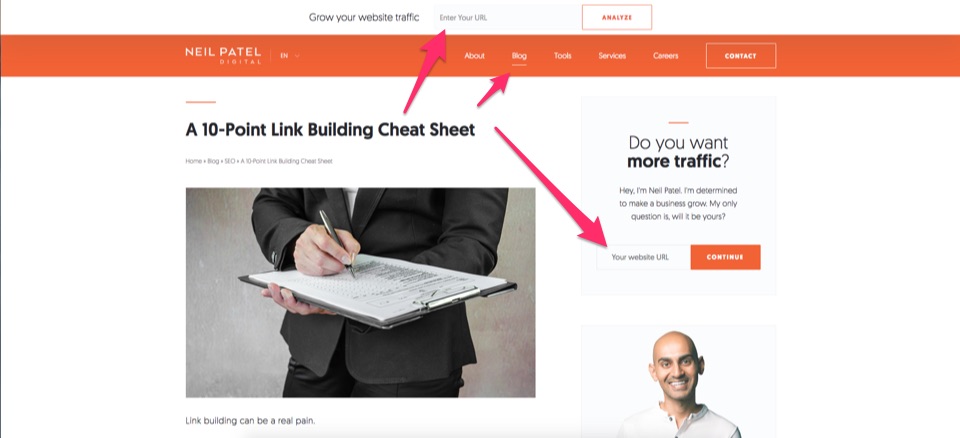The trend is your friend.
Why? Because trends often become the norm, and getting in early allows you to harness its power without too much competition or noise. Write something off as “just” a trend, and you may be late to the party of the year.
Remember when Facebook was a “trend”? Or Twitter? Instagram? Now, those are a key component to your digital marketing plan (and if not, they should be).
You’ve got to reach and engage with your audience where they spend time online. And where is that? Say it with me: social media.
- In its State of Social 2018 Report, Buffer found that businesses are overwhelmingly on the social train. 96% use Facebook, with Twitter (89%), LinkedIn (70%), Instagram (70%), and YouTube (57%) rounding out the top five. The report also revealed that 85% of businesses plan to create more video content on those platforms than they did last year.
- We spend an average of 2 hours and 15 minutes on social media each day, which accounts for one-third of our online time, and twice as much as any other activity.
- Customers spend anywhere from 20-40% more on companies that engage with them on social media.
- The most popular social media platforms in January 2018 include Facebook (2.2 billion users), YouTube (1.5 billion), WhatsApp (1.3 billion), Facebook Messenger (1.3 billion), and WeChat (980 million). Three of the top five are messenger apps.
- There were 2.46 billion social media users in 2017. That number is expected to hit 2.62 billion in 2018, and 3.02 billion by 2021.
- Social media is popular with Baby Boomers, Generation X, Millennials, and Generation Z.
The statistics paint a very clear picture: social media must be an integral part of your marketing mix in 2018 and beyond. Ignore it at your peril.
That said, social media is an evolving beast, with new features popping up all the time.
Some are destined for the trash heap of history – remember how much “fun” poking was on Facebook? – while others become cornerstones of the platform that we can’t remember living without.
So what to do, which platforms to use, and what trends to try?
Here’s seven for the new year:
- Social Listening
- Live Streaming and Video
- Influencer Marketing
- Facebook Continues to Set the Pace
- Increased Engagement on Messaging Platforms
- Instagram Stories
- Augmented Reality
1. Social Listening
This may not be completely new, but it’ll take on increased importance in 2018 and the years to come. Social media in all its forms is only getting bigger and more popular, and by extension you’ll have to start paying more attention to it.
But that goes beyond just having a few accounts on a few different platforms. You’ll even have to do more than “just” having an active presence on those platforms. You need to listen to what people are saying about you, your competition, your brand, and your products, and respond accordingly. The good, the bad, and the ugly.
People are talking about you more often than just when they’re engaging directly with you. People are making complaints, lavishing praise, and showing off your stuff on many different platforms and networks. Some you belong to, and some you don’t.
But that’s beside the point: if they’re talking to or about you, they expect a response from you.
In fact, 60% of consumers that post a complaint on social media expect a response in less than 60 minutes. You’ve got one hour to notice and respond. And if you don’t, 88% of them are unlikely to buy from you again or recommend you to friends and family.
Enter social listening.
You need systems in place to monitor many different channels for your particular keywords and phrases, and to bring those mentions to your attention so you can examine them for both insight and opportunities.
What are people saying about your brand? How do they feel about your latest product? What problems or complaints do they have? An active social listening strategy can provide those answers and more.
And as we increasingly use social media for everything, there’s a lot of insight you could harvest, to say nothing of the improved customer experience you can provide by responding to issues and complaints in a timely and convenient manner.
The bigger you get, the more important it is to be aware of what others are saying about you on Facebook, Twitter, Instagram, Reddit, review sites, and more.
A simple way to get started is Google Alerts. You can quickly set up email notifications for the words and phrases you want to monitor by entering them into the search bar, setting your preferences on frequency, sources, region, and more, and clicking the “Create Alert” button. It’s just that easy.
But to truly get the most out of social listening, you need a service or tool that specializes in it. A few of the best include Brandwatch, Hootsuite Insights, Mention, ReviewTrackers, Talkwalker, and TrackReddit.
Respond quickly to complaints. Collect valuable data on your customers. Manage a crisis. Find influencers. Generate reports. Analyze your competition. Understand your audience and industry better. Measure impact. Gauge brand sentiment. Enhance customer service and engagement.
The list of what social listening can’t do is much shorter than what it can do. If you’re not already using it, I highly recommend you start. Sign up and start listening today.
Being aware of public opinion and sentiment towards your brand are as important as the product or service itself. Social listening gives that to you.
2. Live Streaming and Video
Video – whether recorded or live – is becoming the social media tactic you can’t afford to ignore. That’ll only get more apparent in 2018.
According to a recent post by Hubspot, 43% of social media users want to see more video content from marketers, businesses now publish an average of 18 videos each month, the average video retains a little over one-third of its viewers (37%) to the very end, and 85% of businesses have in-house personnel and resources for video creation.
Do you? Are you using video and its younger-but-equally-popular brother, live streaming, as part of your social media efforts? You should. Consider:
- Over 300 hours of video are uploaded to YouTube every minute
- YouTube users enjoy 1 billion hours per day
- Two-thirds of people – a full 67% – are more likely to buy a ticket to an event after watching a live video about it
- Live video is both created and watched by people in virtually every age category, from teenagers to those 55 and older. Overall, 36% of Americans watch it, while 22% create it.
- 80% prefer watching a live video from a brand than reading a blog post, and 82% prefer live video over any other type of social media post
- Live videos on Facebook are watched 3x longer and get 10x more comments than those that are recorded
- 36% of internet users have watched a live video as of November 2016
- Live.me – a mobile-only live streaming app – is less than two years old, but already has over 20 million active users who create more than 200,000 hours of new content each day
Viewers respond positively to live video streaming because of the immediacy and engagement it creates with their favorite brands and personalities.
Brands and personalities can quickly deliver an enhanced customer experience with live video. The four most popular types are explainers, product demos, how-tos, and testimonials, but you can do so much more: live events, announcements, product reveals, interviews, behind-the-scenes, Q&A sessions, demonstrations, and on and on.
Most social media platforms now have native live streaming capabilities or easy integration, so you can pick and choose where and when to do it. Facebook Live, YouTube Live, Periscope, Twitter, Snapchat, Twitch, and Instagram Live are all great platforms to try depending on where your customers and audience are hanging out.
To set yourself up for success, let your followers and fans know you’ll be live streaming beforehand. Post about it, send a reminder, create a daily or weekly or monthly schedule, be consistent, get the word out to generate as big an audience as possible.
Then click that “Go Live” button. Be authentic, informative, and remember to breath. Connect and build a relationship with your audience, and they’ll become not only loyal, but vocal advocates on your behalf.
3. Influencer Marketing
Some have called this one dead and done, but influencer marketing is not only still alive, it’s growing. That’s not to say it hasn’t evolved, though.
In 2018, it’s less about riding the coattails of whomever is most popular at any given moment, and more about building meaningful relationships and finding the influencers that reflect your brand ethos.
Many companies have found themselves in defense mode after partnering with an influencer based solely on numbers, only to discover later that they’ve shared sexist, racist, grossly inappropriate, or bigoted content on their channels. 73% of marketers list “finding the right influencer” as the biggest challenge.
YouTuber PewDiePie, for example, has over 60 million subscribers and makes millions of dollars each year on the platform. In February of 2017, he had lucrative partnerships with Google and Disney…that is until he was fired from both after he posted objectionable and anti-Semitic material. Not the kind of exposure Google and Disney were trying to get.
Don’t make that mistake. Launching a successful influencer marketing campaign should never be based on the number of followers or fans. You need to look for relevancy to your industry, products, and target audience – Kim Kardashian to promote your new robo-advisor might not be the best fit – their average amount of comments and other engagement metrics, and the overall sentiment towards them (you can find that with social listening).
Choose wisely, as your designated influencer is an reflection of your brand. You want it to be a positive one. Once you’ve identified one, reach out and connect. Build the relationship. Ask for their ideas if their interested, but don’t feel obligated to grant them complete control and freedom. Influencer marketing works best when it’s a true partnership.
But what about the $64,000 question: does it work?
- Influencer marketing was tied for first with email marketing as the most cost-effective online acquisition channel. Marketers in the same poll listed blogs (37%), Facebook (25%), and YouTube (6%) as the top three platforms for the tactic.
- Don’t automatically associate “celebrity” with “influencer”. In fact, Markerly found that the rate of engagement decreases as the number of followers rises. Those with 10+ million followers saw likes 1.6% of the time, and comments only 0.04% of the time, compared to 8% and 0.5% respectively for those with less than 1000 followers. They suggest working with a micro-influencer in the 10k-100k range of followers for maximum reach and engagement.
- Influencer marketing generates an average return of $7.65 for every $1 spent, while 84% of polled marketers describe it as an “effective” strategy, and 67% plan to increase their budget for it.
- 70% of teenage YouTube users trust influencers more than traditional celebrities.
- 86% of the most watched beauty videos on YouTube were created by influencers while only 14% were created by beauty brands themselves.
- On Twitter, there’s a 5.2x increase in purchase intent when consumers see tweets from both brands and influencers. Just under half of Twitter users (49%) say they rely on recommendations from influencers, while 40% have made a purchase based on a tweet from an influencer.
- Marketers in a Linqia survey listed Facebook (87%), Instagram (87%), blogs (48%), Twitter (44%), and Pinterest (40%) as the platforms most important to their influencer campaigns. Do you need to use all of them. Absolutely not. Find your audience, identify relevant influencers on that platform, and go from there.
- The same survey identified CPE (cost-per-engagement) and CPC (cost-per-click) as the two most preferred pricing models.
Are you game to give it a go? The payoff for a well planned and strategic influencer marketing campaign can far exceed your wildest expectations. Expect this tactic to continue to grow in 2018.
4. Facebook Continues to Set the Pace
It’s easy to consider Facebook past its prime. It’s been around since 2004 – a lifetime in the digital realm – and the news and trends frequently focus on what’s new and emerging.
That’s a major mistake. Facebook is the platform to rule all platforms. Was, is, and will continue to be. If you only engage on two platforms, it should be Facebook and one other. Three? Facebook and two others. You get the idea.
The social media behemoth had 1.40 billion daily active users and 2.13 billion monthly active users as of December 2017. And that’s not all:
- Facebook averages more than 8 billion video views each day.
- 91% of millennials are on the platform.
- Over 800 million users “like” something on it every day.
- Males have an average of 145 friends, while females have 166. Your content or post reaches an exponentially bigger audience with each share and like.
Long story short: be active on Facebook. Regardless of your age group or target, they are on that platform.
With numbers like that, Facebook could just sit back and count its ad revenue. But it doesn’t. It continues to evolve and innovate at a breakneck speed.
In 2018, there’s a lot going on at Facebook. These three should be on your radar:
- Facebook Messenger – Originally integrated with Facebook itself, it’s now a standalone – and very popular – app. It boasts 1.3 billion users, and 11% of the worldwide population uses it monthly. 60 million businesses are on it, as are half of all teenagers in the United States. It’s a bigger platform than Instagram, Twitter, and Snapchat combined, and it hosts 7 billion conversations daily. And with A.I. and chatbot integration, the channel has the potential to be huge.
- Facebook Spaces. Let’s ignore the whole virtual vs augmented reality debate for now. Both are gaining in popularity and prevalence. Both are opening up unparalleled opportunities for engagement. Facebook has launched its own virtual reality meeting place called Spaces for use with Oculus Rift or the HTC Vive. Users can build and customize their own appearance, connect with others, draw 3D objects, and immerse themselves in a 360-degree virtual environment. You can even host live events as you would with live video streaming. As it grows and improves, businesses will be able to present fully-realized stores, behind-the-scenes features, and more to their audience. It’s not quite there yet…but stay tuned.
- Facebook Watch. We live in an on-demand culture these days. We want what we want when we want it. If you can deliver that to your customers, you’re ahead of the curve. The new Watch feature is a video-on-demand service for long-form content and shows. Ball in the Family – the reality show built around three basketball players and their father – is hosted on the platform. Businesses can create videos and shows to engage with their community, connect directly with their users, and more.
Facebook may be old by social media standards, but it’s proof-positive that you can teach an old dog new tricks.
5. Increased Engagement on Messaging Platforms
We already mentioned Facebook Messenger, but that’s not the only circus in town. The popularity of messaging platforms is exploding. WhatsApp (1.3 billion monthly active users), WeChat (963 million MAUs), and Facebook Messenger (1.2 billion MAUs) are leading the charge.
And with easy integration of both artificial intelligence and chatbots, you can automatically increase engagement and the customer experience.
Facebook research shows that 54.5% of US social media users prefer messaging channels over email, phone and online chat, and 67 percent of business owners plan to increase their messaging over the next two years.
Messaging allows you to reach your audience at scale and on their preferred channel. 89% of consumers would like to use it to communicate with businesses, but only 48% of businesses are able to do so. Those numbers don’t add up.
In fact, users would rather give up using the telephone, their morning coffee, and sex before they’d give up messaging. On average, 77% of users keep messaging notifications turned on so they never miss a thing. FOMO is a powerful motivator.
And I know from firsthand experience that you get achieve an 88% open and 56% click-through rate using Facebook Messenger.
Allow me to state the obvious: messaging is big, effective, and only getting bigger. With it, you can deliver messaging sequences, automate conversations with your users, create a sales funnel, and push out announcements, resources, and new content, to name just a few.
A chatbot – yes, the majority of bots are good – can automate your sales, help desk, complaint department, and more. You can communicate with your customers on their turf and whenever they want to, not the other way around.
Not convinced? Check out these ten examples of effective chatbots on Messenger to see how useful and entertaining they can be.
If you’re itching to give it a try, look to popular platforms and services to build and launch your own (many without the need for coding skills):
Bots aren’t evil. And messaging isn’t going away anytime soon. Take full advantage of both.
6. Instagram Stories
Introduced in August 2016 to compete with a similar feature on Snapchat, Instagram Stories quickly grew to over 100 million daily active users (DAU) in just a few months, hit 200 million DAUs in well under a year, and now boasts an impressive 250 million DAUs. It’s growth and popularity far outpaces that of Snapchat, and is still trending upward.
Are you using it?
About half of all businesses on Instagram post at least one Story each month, while 20% of those stories generate at least one direct message. How’s that for engagement?
The Story feature allows users to post both videos and photos that disappear in 24 hours. You can add filters, stickers, text, and drawings. You can even create simple polls to ask questions and collect valuable data on your audience.
Using the Instagram Story feature is not complicated, and even if you’ve never used Instagram before, you’ll quickly discover all it has to over.
Instagram itself has an impressive 800 million monthly active users, which is more than Twitter, Snapchat, and Pinterest combined. It should most definitely be part of your social media tool belt.
Include the recent Instagram Shopping functionality – a feature that allows you to tag up to five items within an image with a clickable link to more information – and you can increase engagement and sales even more.
7. Augmented Reality
While virtual reality creates an immersive experience, it does have some major drawbacks. For starters, it limits the mobility of the user wearing the VR headgear. And since most of us access the online world via our mobile devices, that’s a big issue.
That’s where augmented reality (AR) has a distinct advantage. Because users don’t have their vision restricted, mobility is not impeded. In fact, AR typically promotes greater mobility as users search for virtual elements within the physical world.
It’s already taking the gaming industry by storm. Remember Pokémon Go? The company behind it – Niantic – will be releasing Harry Potter: Wizards Unite in the near future. It will presumably have the same opportunity that Pokémon Go had for businesses to market themselves in partnership with the game.
Purchase a “lure”, and it not only lured the Pokémon to your business, but it also lured players to your physical location to capture them. Win-win.
Augmented reality is poised to have a similar impact on social media, allowing online personalities and products to be brought directly into homes, photos, and videos. And as it doesn’t require additional hardware other than your smartphone, most of us are already equipped to enjoy it.
Face filters and lenses fall under the AR umbrella, too.
Lens Studio by Snapchat gives everyone the ability to create and share custom lenses and “magical AR experiences”. Let your followers and fans play with your brand and products in the real world.
With augmented reality you can let your hair down and have some fun while still spreading brand awareness and engaging with leads and customers. Get in on it.
Conclusion
I personally think these seven will be the ones to watch in 2018. Pick one, pick a few, and try them out.
I also have marketing strategies for you to try in 2018:
Social media is all about connection, relationships, and engagement.
But to do that, you need to stay current on the latest trends and popular features. Don’t jump on the bandwagon of every one – some will not be a good fit for you, your brand, and your customers – but it’s worth selectively choosing those that make sense to your business and goals.
Trends come. Trends go. But some survive to become tomorrow’s mainstays. Get in before the masses, and you stand to win big.
What other social media trends have you noticed in the past few months? What are you most excited about trying?
About the Author: Neil Patel is the cofounder of Neil Patel Digital.
from WordPress https://reviewandbonuss.wordpress.com/2018/02/03/7-social-media-trends-to-watch-and-capitalize-on-in-2018/